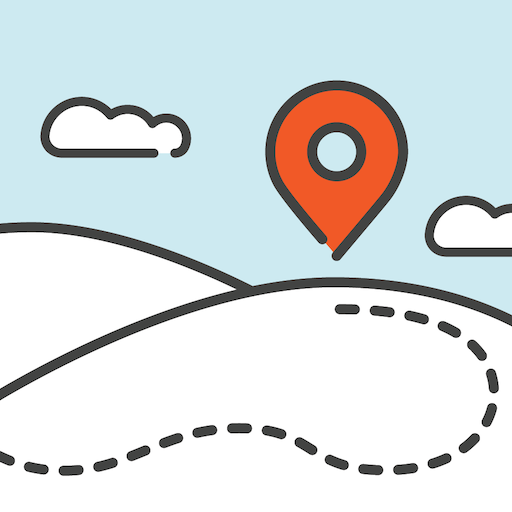このページには広告が含まれます

TBScan • Geocaching App
仕事効率化 | Nicolas Camenisch
BlueStacksを使ってPCでプレイ - 5憶以上のユーザーが愛用している高機能Androidゲーミングプラットフォーム
Play TBScan • Geocaching App on PC
It has never been easier to discover Trackables. With TBScan, discovering and logging Trackables becomes a breeze. What many Geocachers have been dreaming about is now reality: Thanks to TBScan you can discover and log TBs and coins without having to type in the tracking code. As soon as you point your camera at the code it will get recognized instantly: It’s that easy!
TBScan is perfect for events: Where you previously had to first write down every single tracking code on a piece of paper only to later manually key them in on your computer, you can now scan the trackables directly on site and then discover them all at once.
What is more, TBScan is a great helper when you encounter a Trackable in a cache. Quickly scan the code and you will see the mission of the TB or coin. Finally, if you want to take that Trackable on your journey you can also directly log it.
Features:
- Quick detection of Trackable codes
- Discover multiple Trackables at once
- Check Trackable mission
- Different Log-Modes (Retrieve, Discover, Write Note, Grab)
- Log templates
- Trackable inventory
- Select codes for individual logs
- Manually input code if not recognized automatically
- Scan Trackables from your photo library
- Export Trackables codes for GSAK
- Geocaching Live API access
TBScan is perfect for events: Where you previously had to first write down every single tracking code on a piece of paper only to later manually key them in on your computer, you can now scan the trackables directly on site and then discover them all at once.
What is more, TBScan is a great helper when you encounter a Trackable in a cache. Quickly scan the code and you will see the mission of the TB or coin. Finally, if you want to take that Trackable on your journey you can also directly log it.
Features:
- Quick detection of Trackable codes
- Discover multiple Trackables at once
- Check Trackable mission
- Different Log-Modes (Retrieve, Discover, Write Note, Grab)
- Log templates
- Trackable inventory
- Select codes for individual logs
- Manually input code if not recognized automatically
- Scan Trackables from your photo library
- Export Trackables codes for GSAK
- Geocaching Live API access
TBScan • Geocaching AppをPCでプレイ
-
BlueStacksをダウンロードしてPCにインストールします。
-
GoogleにサインインしてGoogle Play ストアにアクセスします。(こちらの操作は後で行っても問題ありません)
-
右上の検索バーにTBScan • Geocaching Appを入力して検索します。
-
クリックして検索結果からTBScan • Geocaching Appをインストールします。
-
Googleサインインを完了してTBScan • Geocaching Appをインストールします。※手順2を飛ばしていた場合
-
ホーム画面にてTBScan • Geocaching Appのアイコンをクリックしてアプリを起動します。