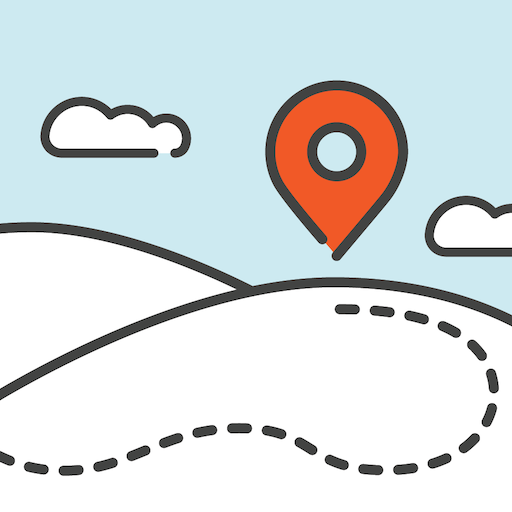TBScan • Geocaching App
생산성 | Nicolas Camenisch
5억명 이상의 게이머가 신뢰하는 안드로이드 게임 플랫폼 BlueStacks으로 PC에서 플레이하세요.
Play TBScan • Geocaching App on PC
It has never been easier to discover Trackables. With TBScan, discovering and logging Trackables becomes a breeze. What many Geocachers have been dreaming about is now reality: Thanks to TBScan you can discover and log TBs and coins without having to type in the tracking code. As soon as you point your camera at the code it will get recognized instantly: It’s that easy!
TBScan is perfect for events: Where you previously had to first write down every single tracking code on a piece of paper only to later manually key them in on your computer, you can now scan the trackables directly on site and then discover them all at once.
What is more, TBScan is a great helper when you encounter a Trackable in a cache. Quickly scan the code and you will see the mission of the TB or coin. Finally, if you want to take that Trackable on your journey you can also directly log it.
Features:
- Quick detection of Trackable codes
- Discover multiple Trackables at once
- Check Trackable mission
- Different Log-Modes (Retrieve, Discover, Write Note, Grab)
- Log templates
- Trackable inventory
- Select codes for individual logs
- Manually input code if not recognized automatically
- Scan Trackables from your photo library
- Export Trackables codes for GSAK
- Geocaching Live API access
TBScan is perfect for events: Where you previously had to first write down every single tracking code on a piece of paper only to later manually key them in on your computer, you can now scan the trackables directly on site and then discover them all at once.
What is more, TBScan is a great helper when you encounter a Trackable in a cache. Quickly scan the code and you will see the mission of the TB or coin. Finally, if you want to take that Trackable on your journey you can also directly log it.
Features:
- Quick detection of Trackable codes
- Discover multiple Trackables at once
- Check Trackable mission
- Different Log-Modes (Retrieve, Discover, Write Note, Grab)
- Log templates
- Trackable inventory
- Select codes for individual logs
- Manually input code if not recognized automatically
- Scan Trackables from your photo library
- Export Trackables codes for GSAK
- Geocaching Live API access
PC에서 TBScan • Geocaching App 플레이해보세요.
-
BlueStacks 다운로드하고 설치
-
Google Play 스토어에 로그인 하기(나중에 진행가능)
-
오른쪽 상단 코너에 TBScan • Geocaching App 검색
-
검색 결과 중 TBScan • Geocaching App 선택하여 설치
-
구글 로그인 진행(만약 2단계를 지나갔을 경우) 후 TBScan • Geocaching App 설치
-
메인 홈화면에서 TBScan • Geocaching App 선택하여 실행