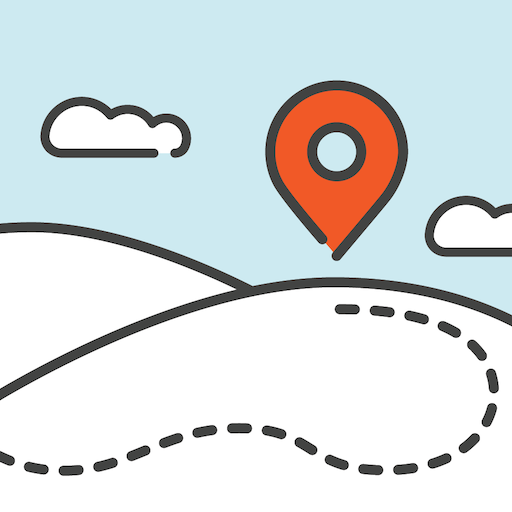TBScan • Geocaching App
Jogue no PC com BlueStacks - A Plataforma de Jogos Android, confiada por mais de 500 milhões de jogadores.
Página modificada em: 19 de outubro de 2019
Play TBScan • Geocaching App on PC
TBScan is perfect for events: Where you previously had to first write down every single tracking code on a piece of paper only to later manually key them in on your computer, you can now scan the trackables directly on site and then discover them all at once.
What is more, TBScan is a great helper when you encounter a Trackable in a cache. Quickly scan the code and you will see the mission of the TB or coin. Finally, if you want to take that Trackable on your journey you can also directly log it.
Features:
- Quick detection of Trackable codes
- Discover multiple Trackables at once
- Check Trackable mission
- Different Log-Modes (Retrieve, Discover, Write Note, Grab)
- Log templates
- Trackable inventory
- Select codes for individual logs
- Manually input code if not recognized automatically
- Scan Trackables from your photo library
- Export Trackables codes for GSAK
- Geocaching Live API access
Jogue TBScan • Geocaching App no PC. É fácil começar.
-
Baixe e instale o BlueStacks no seu PC
-
Conclua o login do Google para acessar a Play Store ou faça isso mais tarde
-
Procure por TBScan • Geocaching App na barra de pesquisa no canto superior direito
-
Clique para instalar TBScan • Geocaching App a partir dos resultados da pesquisa
-
Conclua o login do Google (caso você pulou a etapa 2) para instalar o TBScan • Geocaching App
-
Clique no ícone do TBScan • Geocaching App na tela inicial para começar a jogar