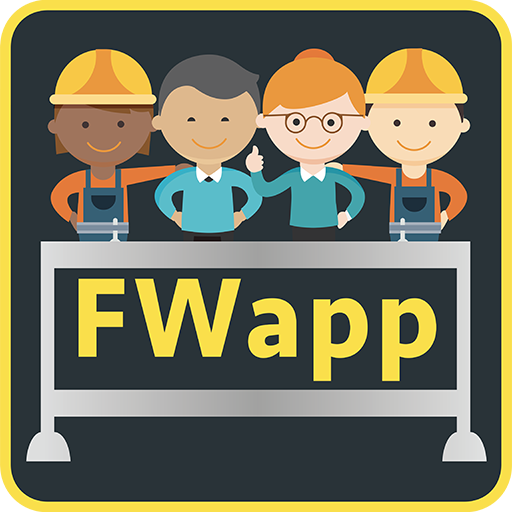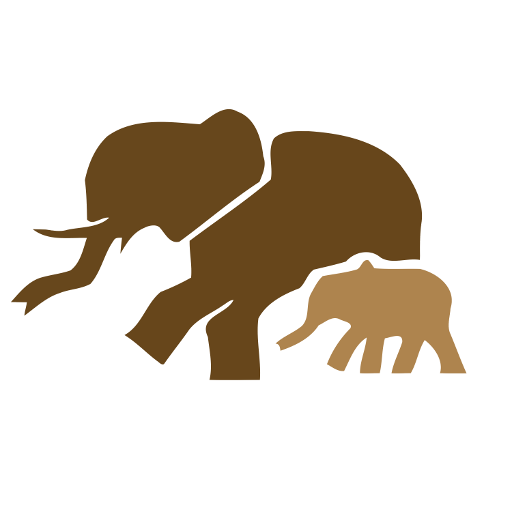
African Safariguide Lite
500M + oyuncunun güvendiği Android Oyun Platformu, BlueStacks ile PC'de oynayın.
Sayfa Değiştirilme tarihi: 28 Ocak 2020
Play African Safariguide Lite on PC
Once you have identified the animal you have spotted, press a button to list it in the journal, with date and time of observation, that feature that will help you later when you come to sort your photos once home.
The search menu also provides the exact name in English along with the family name; although by "family name", we don't mean "family" in the scientific sense, but rather information about the class (sub family, genus or species) to which the animal belongs. You can visually search using the icon on the screen, by filter as well as using the keyboard.
Mammals
The app lists mammals you might see during the day on safari. The app also lists two nocturnal mammals, as you might occasionally spot them on night safaris: genets and galagos, also known as "bush-babies".
The following search filters are available to you:
• Size
• Plantigrade or ungulate
Birds
Many more than 2'000 different species of bird live south of the Sahara. Some remain in their habitats, while others are migratory birds that overwinter in Africa during the European winter.
Sometimes the differences in appearance and body shape are minimal, for instance as is the case with the sand grouse, woodpecker, ibis etc. However, thanks to the family name in the search menu, you'll at least be able to identify to which order the bird belongs.
The following search filters are available to you:
• Colour of plumage
• Size, divided into <30, 30/70, >70 cm, in feet/inches: <11'', 11''/2'3'', >2'3''.
• Beak length in relation to body length: short/medium/long
• Observing location: in and on water, on the ground or above ground.
The full version includes 70 mammals and 121 birds
African Safariguide Lite oyununu PC'de oyna. Başlamak çok kolay.
-
BlueStacks'i PC'nize İndirin ve Yükleyin
-
Play Store'a erişmek için Google girişi yapın ya da daha sonraya bırakın.
-
Sağ üst köşeye African Safariguide Lite yazarak arayın.
-
African Safariguide Lite uygulamasını arama sonuçlarından indirmek için tıklayın.
-
(iEğer Adım 2'yi atladıysanız) African Safariguide Lite uygulamasını yüklemek için Google'a giriş yapın.
-
Oynatmaya başlatmak için ekrandaki African Safariguide Lite ikonuna tıklayın.