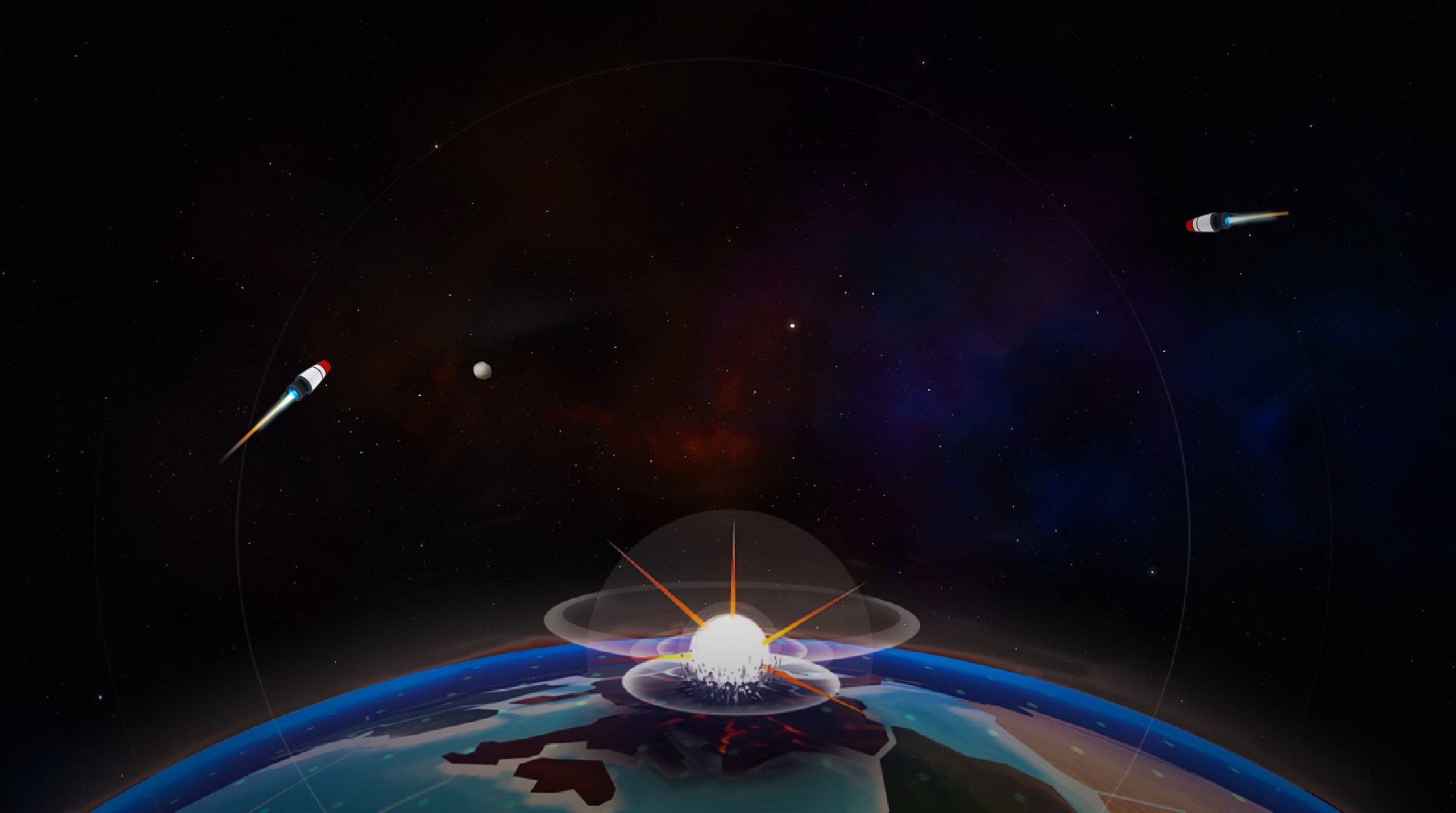

First Strike: Classic
Spiele auf dem PC mit BlueStacks - der Android-Gaming-Plattform, der über 500 Millionen Spieler vertrauen.
Seite geändert am: 02.10.2023
Play First Strike: Final Hour on PC or Mac
Tiems are tough these days. Besides of the nuclear Armageddon, that approaches at the speed of light, the path between war and peace is short. And it’s your task to elaborate the most amazing strategies in order to avoid this even more catastrophic scenario. Play Final Strike final Hours on PC and Mac with BlueStacks and choose from the known Superpowers of the world until the upstart North Korea, developed their nuclear plan and, of course, plan wisely, as one single step can simply put it all to waste. Or flames! Expand your dominancy over other countries, build your bombs and restructure your arsenal. Use your research to widen up your options and make sure to defend your ground and promote safety, but also not to become a menace to other nations. Add to this stressful environment beautiful graphics and amazing visuals, and you’ve got yourself a classic on the rise! Download First Strike Final Hour on PC with BlueStacks and control the fate of the Earth with just few clicks, pretty much like we all imagine they could to, if they wanted to.
Spiele First Strike: Classic auf dem PC. Der Einstieg ist einfach.
-
Lade BlueStacks herunter und installiere es auf deinem PC
-
Schließe die Google-Anmeldung ab, um auf den Play Store zuzugreifen, oder mache es später
-
Suche in der Suchleiste oben rechts nach First Strike: Classic
-
Klicke hier, um First Strike: Classic aus den Suchergebnissen zu installieren
-
Schließe die Google-Anmeldung ab (wenn du Schritt 2 übersprungen hast), um First Strike: Classic zu installieren.
-
Klicke auf dem Startbildschirm auf das First Strike: Classic Symbol, um mit dem Spielen zu beginnen




