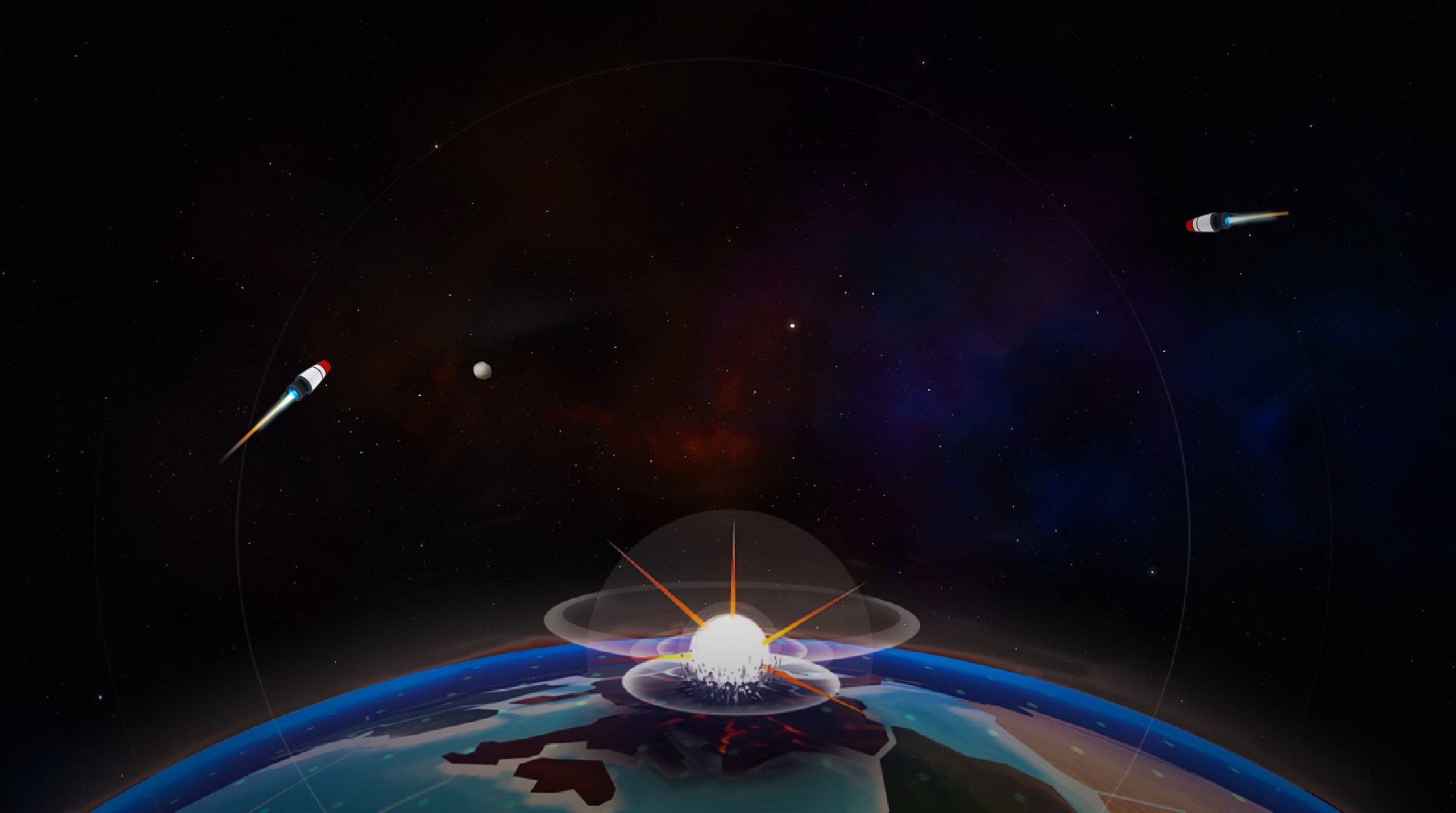

First Strike: Classic
Graj na PC z BlueStacks – Platforma gamingowa Android, która uzyskała zaufanie ponad 500 milionów graczy!
Strona zmodyfikowana w dniu: 2 paź 2023
Play First Strike: Final Hour on PC or Mac
Tiems are tough these days. Besides of the nuclear Armageddon, that approaches at the speed of light, the path between war and peace is short. And it’s your task to elaborate the most amazing strategies in order to avoid this even more catastrophic scenario. Play Final Strike final Hours on PC and Mac with BlueStacks and choose from the known Superpowers of the world until the upstart North Korea, developed their nuclear plan and, of course, plan wisely, as one single step can simply put it all to waste. Or flames! Expand your dominancy over other countries, build your bombs and restructure your arsenal. Use your research to widen up your options and make sure to defend your ground and promote safety, but also not to become a menace to other nations. Add to this stressful environment beautiful graphics and amazing visuals, and you’ve got yourself a classic on the rise! Download First Strike Final Hour on PC with BlueStacks and control the fate of the Earth with just few clicks, pretty much like we all imagine they could to, if they wanted to.
Zagraj w First Strike: Classic na PC. To takie proste.
-
Pobierz i zainstaluj BlueStacks na PC
-
Zakończ pomyślnie ustawienie Google, aby otrzymać dostęp do sklepu Play, albo zrób to później.
-
Wyszukaj First Strike: Classic w pasku wyszukiwania w prawym górnym rogu.
-
Kliknij, aby zainstalować First Strike: Classic z wyników wyszukiwania
-
Ukończ pomyślnie rejestrację Google (jeśli krok 2 został pominięty) aby zainstalować First Strike: Classic
-
Klinij w ikonę First Strike: Classic na ekranie startowym, aby zacząć grę




