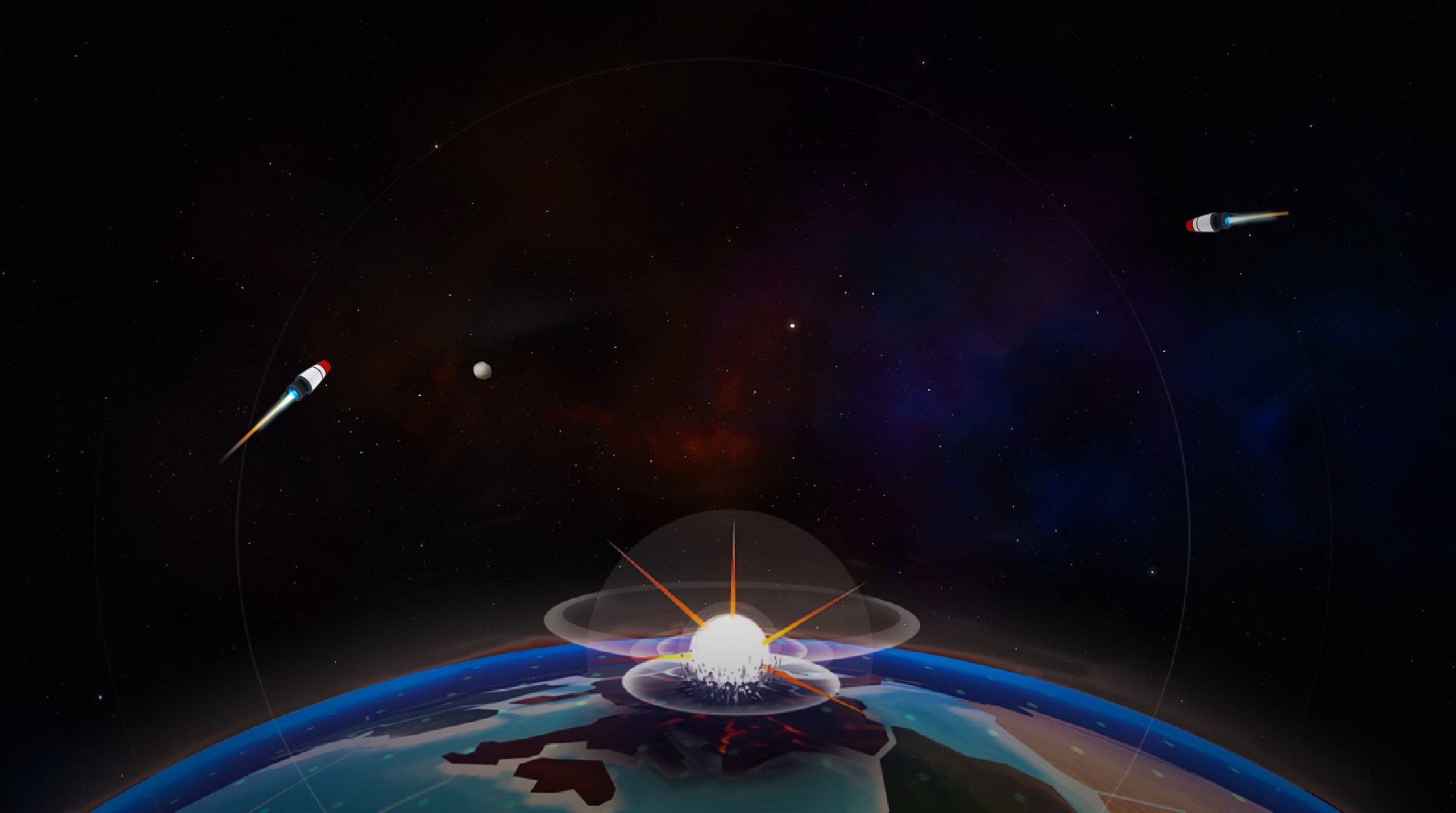

《First Strike: Classic》
在電腦上使用BlueStacks –受到5億以上的遊戲玩家所信任的Android遊戲平台。
Play First Strike: Final Hour on PC or Mac
Tiems are tough these days. Besides of the nuclear Armageddon, that approaches at the speed of light, the path between war and peace is short. And it’s your task to elaborate the most amazing strategies in order to avoid this even more catastrophic scenario. Play Final Strike final Hours on PC and Mac with BlueStacks and choose from the known Superpowers of the world until the upstart North Korea, developed their nuclear plan and, of course, plan wisely, as one single step can simply put it all to waste. Or flames! Expand your dominancy over other countries, build your bombs and restructure your arsenal. Use your research to widen up your options and make sure to defend your ground and promote safety, but also not to become a menace to other nations. Add to this stressful environment beautiful graphics and amazing visuals, and you’ve got yourself a classic on the rise! Download First Strike Final Hour on PC with BlueStacks and control the fate of the Earth with just few clicks, pretty much like we all imagine they could to, if they wanted to.
在電腦上遊玩《First Strike: Classic》 . 輕易上手.
-
在您的電腦上下載並安裝BlueStacks
-
完成Google登入後即可訪問Play商店,或等你需要訪問Play商店十再登入
-
在右上角的搜索欄中尋找 《First Strike: Classic》
-
點擊以從搜索結果中安裝 《First Strike: Classic》
-
完成Google登入(如果您跳過了步驟2),以安裝 《First Strike: Classic》
-
在首頁畫面中點擊 《First Strike: Classic》 圖標來啟動遊戲




