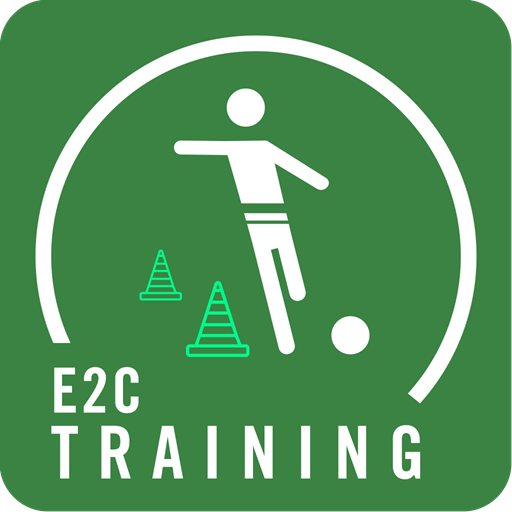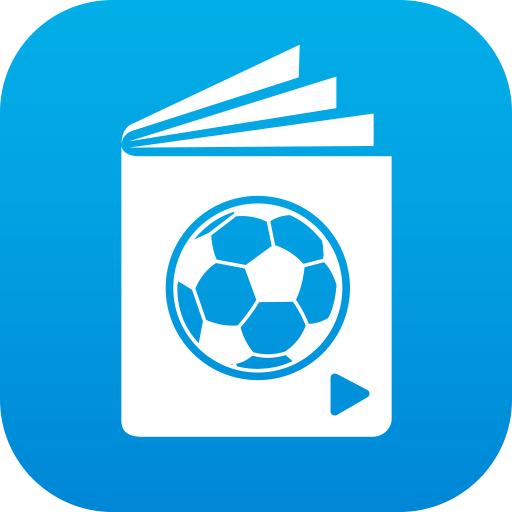Soccer-Training
Play on PC with BlueStacks – the Android Gaming Platform, trusted by 500M+ gamers.
Page Modified on: March 20, 2020
Play Soccer-Training on PC
Each exercise consists of an explication, a graphic illustration, some help for correcting mistakes and possible alterations. The exercises cover several difficulty levels and are split into sections for ease of use:
Warm-up
Technical drills
Physical drills
Games
Just for fun
Goalkeeper
The app includes some basic information on how to set up a training session and structure its content.
Functions
- Chosen exercises can be put together and saved into individual day programs
- each exercise can be printed or sent to an email account as pdf
- a search function helps to look for exercise name, difficulty and group size
- you can put together a list of your favorite exercises
The Author
Stevie Brunner works as lead youth development for the Super League club FC Lucerne in Switzerland. The last ten years he spent searching and training young talent, for clubs and for the Swiss Football Federation (SFV).
CoachingApps.ch
Play Soccer-Training on PC. It’s easy to get started.
-
Download and install BlueStacks on your PC
-
Complete Google sign-in to access the Play Store, or do it later
-
Look for Soccer-Training in the search bar at the top right corner
-
Click to install Soccer-Training from the search results
-
Complete Google sign-in (if you skipped step 2) to install Soccer-Training
-
Click the Soccer-Training icon on the home screen to start playing