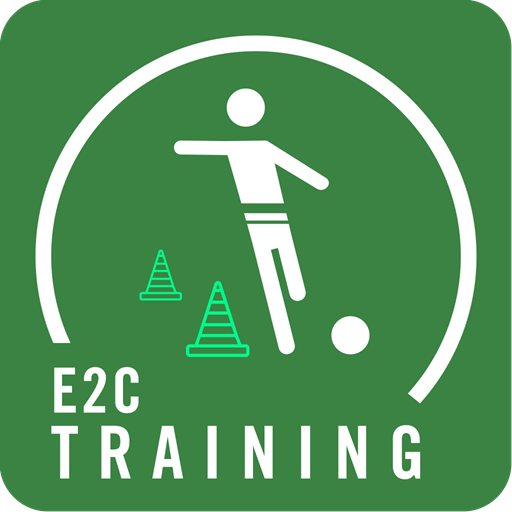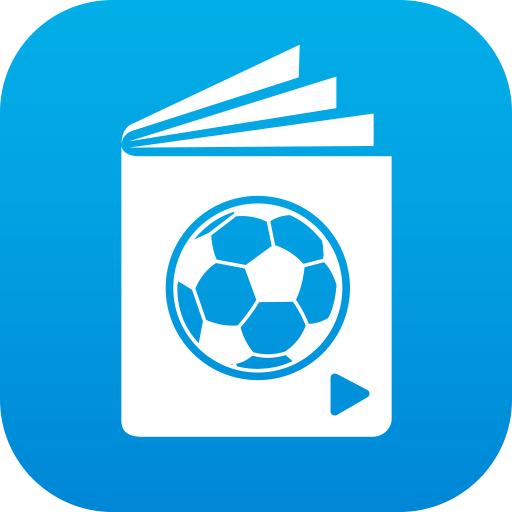Soccer-Training
Mainkan di PC dengan BlueStacks – platform Game-Game Android, dipercaya oleh lebih dari 500 juta gamer.
Halaman Dimodifikasi Aktif: 20 Maret 2020
Play Soccer-Training on PC
Each exercise consists of an explication, a graphic illustration, some help for correcting mistakes and possible alterations. The exercises cover several difficulty levels and are split into sections for ease of use:
Warm-up
Technical drills
Physical drills
Games
Just for fun
Goalkeeper
The app includes some basic information on how to set up a training session and structure its content.
Functions
- Chosen exercises can be put together and saved into individual day programs
- each exercise can be printed or sent to an email account as pdf
- a search function helps to look for exercise name, difficulty and group size
- you can put together a list of your favorite exercises
The Author
Stevie Brunner works as lead youth development for the Super League club FC Lucerne in Switzerland. The last ten years he spent searching and training young talent, for clubs and for the Swiss Football Federation (SFV).
CoachingApps.ch
Mainkan Soccer-Training di PC Mudah saja memulainya.
-
Unduh dan pasang BlueStacks di PC kamu
-
Selesaikan proses masuk Google untuk mengakses Playstore atau lakukan nanti
-
Cari Soccer-Training di bilah pencarian di pojok kanan atas
-
Klik untuk menginstal Soccer-Training dari hasil pencarian
-
Selesaikan proses masuk Google (jika kamu melewati langkah 2) untuk menginstal Soccer-Training
-
Klik ikon Soccer-Training di layar home untuk membuka gamenya