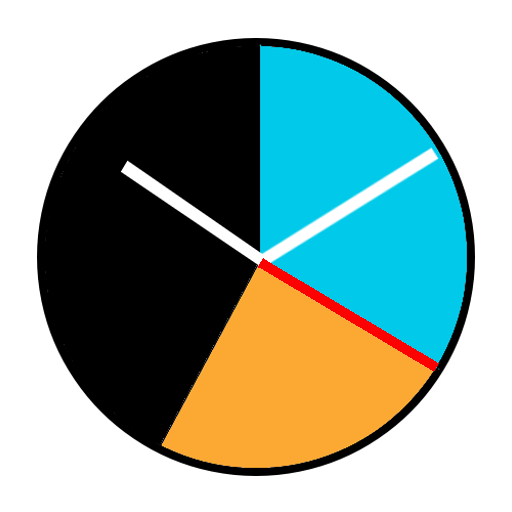Sunday - Astronomical Clock
Mainkan di PC dengan BlueStacks – platform Game-Game Android, dipercaya oleh lebih dari 500 juta gamer.
Halaman Dimodifikasi Aktif: 7 Januari 2020
Play Sunday - Astronomical Clock on PC
- Sunrise, sun peak and sunset
- Azimuth (horizontal direction) to the sun, sunrise and sunset
- Blue hour for photographers
- Civil, nautical and astronomical twilight
- Beginning of the Sabbath (Shabbat)
- Islamic prayer times (7 calculation methods)
- Compass with reference direction (for example to Mecca)
- Solar compass
- Horae Temporales / Zmanim ("Jewish Clock") / Hebrew Hour
- Night hunting ban times in Germany
Times are displayed either on a classic 24-hour dial, an am/pm-dial with 2 x 12 hours or on a unique double dial with 12- and 24-hours.
Use Sunday as app, wallpaper or widget.
The location is set via the internal GPS / WiFi receiver, Google Maps, an integrated city map or manually.
Especially for use as a background image or for the lock screen, a dark design can be selected.
By swiping on the screen, the time and date can be simulated. In this way, the cosmic rhythms and relationships of the sun can be discovered and studied in every hour and every day of the year for every place in the world. This simulation can also run automatically as an animation.
Mainkan Sunday - Astronomical Clock di PC Mudah saja memulainya.
-
Unduh dan pasang BlueStacks di PC kamu
-
Selesaikan proses masuk Google untuk mengakses Playstore atau lakukan nanti
-
Cari Sunday - Astronomical Clock di bilah pencarian di pojok kanan atas
-
Klik untuk menginstal Sunday - Astronomical Clock dari hasil pencarian
-
Selesaikan proses masuk Google (jika kamu melewati langkah 2) untuk menginstal Sunday - Astronomical Clock
-
Klik ikon Sunday - Astronomical Clock di layar home untuk membuka gamenya