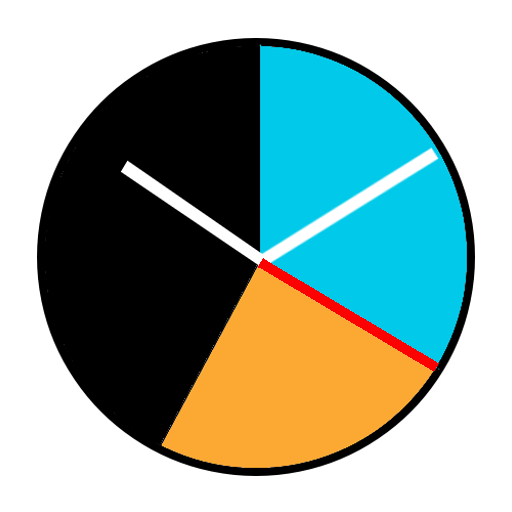Sunday - Astronomical Clock
เล่นบน PC ผ่าน BlueStacks - Android Gaming Platform ที่ได้รับความไว้วางใจจากเกมเมอร์ 500 ล้านคนทั่วโลก
Page Modified on: 7 มกราคม 2563
Play Sunday - Astronomical Clock on PC
- Sunrise, sun peak and sunset
- Azimuth (horizontal direction) to the sun, sunrise and sunset
- Blue hour for photographers
- Civil, nautical and astronomical twilight
- Beginning of the Sabbath (Shabbat)
- Islamic prayer times (7 calculation methods)
- Compass with reference direction (for example to Mecca)
- Solar compass
- Horae Temporales / Zmanim ("Jewish Clock") / Hebrew Hour
- Night hunting ban times in Germany
Times are displayed either on a classic 24-hour dial, an am/pm-dial with 2 x 12 hours or on a unique double dial with 12- and 24-hours.
Use Sunday as app, wallpaper or widget.
The location is set via the internal GPS / WiFi receiver, Google Maps, an integrated city map or manually.
Especially for use as a background image or for the lock screen, a dark design can be selected.
By swiping on the screen, the time and date can be simulated. In this way, the cosmic rhythms and relationships of the sun can be discovered and studied in every hour and every day of the year for every place in the world. This simulation can also run automatically as an animation.
เล่น Sunday - Astronomical Clock บน PC ได้ง่ายกว่า
-
ดาวน์โหลดและติดตั้ง BlueStacks บน PC ของคุณ
-
ลงชื่อเข้าใช้แอคเคาท์ Google เพื่อเข้าสู่ Play Store หรือทำในภายหลัง
-
ค้นหา Sunday - Astronomical Clock ในช่องค้นหาด้านขวาบนของโปรแกรม
-
คลิกเพื่อติดตั้ง Sunday - Astronomical Clock จากผลการค้นหา
-
ลงชื่อเข้าใช้บัญชี Google Account (หากยังไม่ได้ทำในขั้นที่ 2) เพื่อติดตั้ง Sunday - Astronomical Clock
-
คลิกที่ไอคอน Sunday - Astronomical Clock ในหน้าจอเพื่อเริ่มเล่น