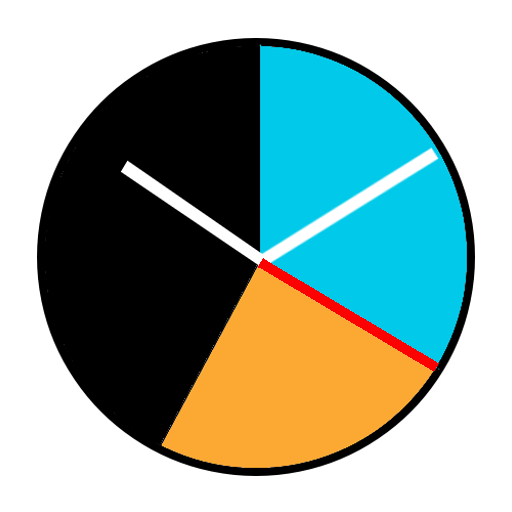Sunday - Astronomical Clock
工具 | Henning Benecke
在電腦上使用BlueStacks –受到5億以上的遊戲玩家所信任的Android遊戲平台。
Play Sunday - Astronomical Clock on PC
Sunday is an astronomical clock that displays the following information:
- Sunrise, sun peak and sunset
- Azimuth (horizontal direction) to the sun, sunrise and sunset
- Blue hour for photographers
- Civil, nautical and astronomical twilight
- Beginning of the Sabbath (Shabbat)
- Islamic prayer times (7 calculation methods)
- Compass with reference direction (for example to Mecca)
- Solar compass
- Horae Temporales / Zmanim ("Jewish Clock") / Hebrew Hour
- Night hunting ban times in Germany
Times are displayed either on a classic 24-hour dial, an am/pm-dial with 2 x 12 hours or on a unique double dial with 12- and 24-hours.
Use Sunday as app, wallpaper or widget.
The location is set via the internal GPS / WiFi receiver, Google Maps, an integrated city map or manually.
Especially for use as a background image or for the lock screen, a dark design can be selected.
By swiping on the screen, the time and date can be simulated. In this way, the cosmic rhythms and relationships of the sun can be discovered and studied in every hour and every day of the year for every place in the world. This simulation can also run automatically as an animation.
- Sunrise, sun peak and sunset
- Azimuth (horizontal direction) to the sun, sunrise and sunset
- Blue hour for photographers
- Civil, nautical and astronomical twilight
- Beginning of the Sabbath (Shabbat)
- Islamic prayer times (7 calculation methods)
- Compass with reference direction (for example to Mecca)
- Solar compass
- Horae Temporales / Zmanim ("Jewish Clock") / Hebrew Hour
- Night hunting ban times in Germany
Times are displayed either on a classic 24-hour dial, an am/pm-dial with 2 x 12 hours or on a unique double dial with 12- and 24-hours.
Use Sunday as app, wallpaper or widget.
The location is set via the internal GPS / WiFi receiver, Google Maps, an integrated city map or manually.
Especially for use as a background image or for the lock screen, a dark design can be selected.
By swiping on the screen, the time and date can be simulated. In this way, the cosmic rhythms and relationships of the sun can be discovered and studied in every hour and every day of the year for every place in the world. This simulation can also run automatically as an animation.
在電腦上遊玩Sunday - Astronomical Clock . 輕易上手.
-
在您的電腦上下載並安裝BlueStacks
-
完成Google登入後即可訪問Play商店,或等你需要訪問Play商店十再登入
-
在右上角的搜索欄中尋找 Sunday - Astronomical Clock
-
點擊以從搜索結果中安裝 Sunday - Astronomical Clock
-
完成Google登入(如果您跳過了步驟2),以安裝 Sunday - Astronomical Clock
-
在首頁畫面中點擊 Sunday - Astronomical Clock 圖標來啟動遊戲