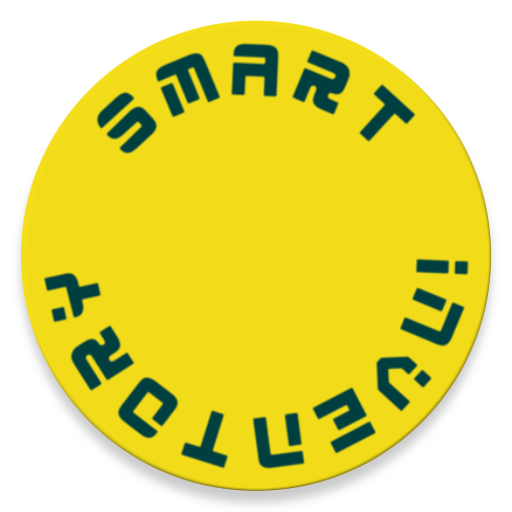Storage Manager : Stock Tracker
Graj na PC z BlueStacks – Platforma gamingowa Android, która uzyskała zaufanie ponad 500 milionów graczy!
Strona zmodyfikowana w dniu: 28 lutego 2020
Play Storage Manager : Stock Tracker on PC
With a simple, easy to use interface, individual customization options and all the integrated features you’ll ever need, Storage Manager makes managing your stock and inventory easier than ever!
▸ What Customers Have To Say…
“Storage manager is the most versatile stock tracking software I’ve ever used”
“It’s so easy to use and efficient. I use Storage Manager for different tasks around the warehouse”
“This app makes it super easy to manage my inventories”
▸ Watch Our Tutorial Video
https://www.youtube.com/channel/UCKcRjs7ejIGGBMj9jJ3qRUw
▸ Storage Manager: Stock Tracker Key Features
✓ Integrated barcode scanner makes administrating products faster and more reliable
✓ Print delivery notes and orders directly from the app
✓ Real-time inventory management
✓ Easily track incoming and outgoing stock
✓ Make stocktaking a stress free task
✓ Responsive design works flawlessly on smartphones and tablets
✓ Manage & administrate customer and supplier accounts
✓ Assignment administration
✓ Manage & keep track of orders
✓ E-mail documents directly from the app
✓ Lists, statistics & analytical data
✓ All data is synced to the cloud
✓ Easily backup all data
✓ Import and export customer, product and supplier information
✓ Customize the software to meet your individual needs
▸ Customer Support
If you have any suggestions, feedback or would like to report any bugs, we would love to hear it. Just e-mail us on mich_huber@bluewin.ch
★ Looking for a reliable, easy to use inventory manager app? Look no further! Download Storage Manager today! ★
Zagraj w Storage Manager : Stock Tracker na PC. To takie proste.
-
Pobierz i zainstaluj BlueStacks na PC
-
Zakończ pomyślnie ustawienie Google, aby otrzymać dostęp do sklepu Play, albo zrób to później.
-
Wyszukaj Storage Manager : Stock Tracker w pasku wyszukiwania w prawym górnym rogu.
-
Kliknij, aby zainstalować Storage Manager : Stock Tracker z wyników wyszukiwania
-
Ukończ pomyślnie rejestrację Google (jeśli krok 2 został pominięty) aby zainstalować Storage Manager : Stock Tracker
-
Klinij w ikonę Storage Manager : Stock Tracker na ekranie startowym, aby zacząć grę