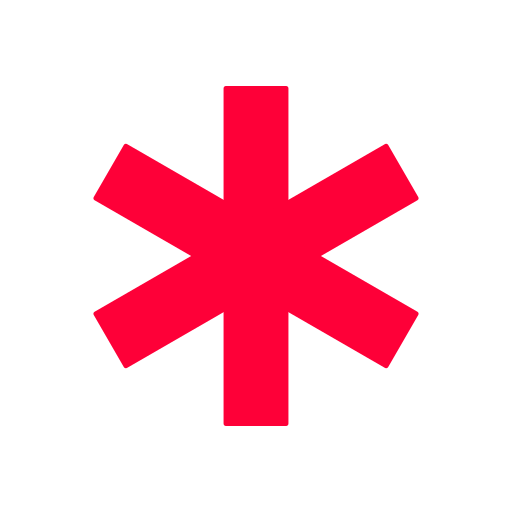EchoSOS – the new Echo112
Graj na PC z BlueStacks – Platforma gamingowa Android, która uzyskała zaufanie ponad 500 milionów graczy!
Strona zmodyfikowana w dniu: 31 stycznia 2020
Play EchoSOS – the new Echo112 on PC
How does the app work?
1. In an emergency, open the app: EchoSOS recognises which country you are in and displays the correct emergency service numbers.
2. Dial an emergency number by pressing the appropriate key.
3. Your position will be transmitted so emergency services can find you.
Features
* Displays the local emergency numbers - wherever you are
* Option to add personal emergency numbers
* Nearby emergency rooms and their occupancy (available in selected regions)
* No mobile data? No problem, you location will be transmitted by SMS
* Tried and tested by Swiss emergency services since 2011, available worldwide
* Test function
Zagraj w EchoSOS – the new Echo112 na PC. To takie proste.
-
Pobierz i zainstaluj BlueStacks na PC
-
Zakończ pomyślnie ustawienie Google, aby otrzymać dostęp do sklepu Play, albo zrób to później.
-
Wyszukaj EchoSOS – the new Echo112 w pasku wyszukiwania w prawym górnym rogu.
-
Kliknij, aby zainstalować EchoSOS – the new Echo112 z wyników wyszukiwania
-
Ukończ pomyślnie rejestrację Google (jeśli krok 2 został pominięty) aby zainstalować EchoSOS – the new Echo112
-
Klinij w ikonę EchoSOS – the new Echo112 na ekranie startowym, aby zacząć grę