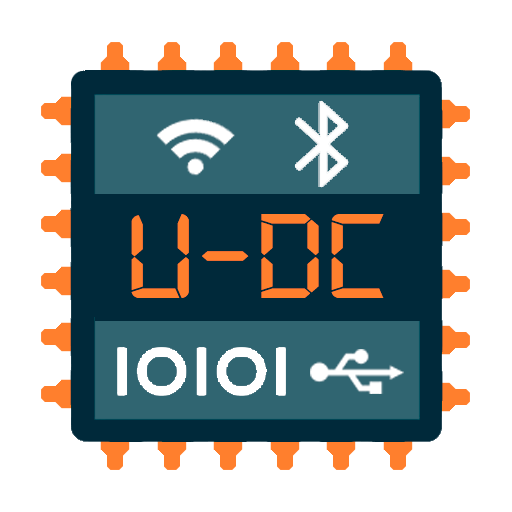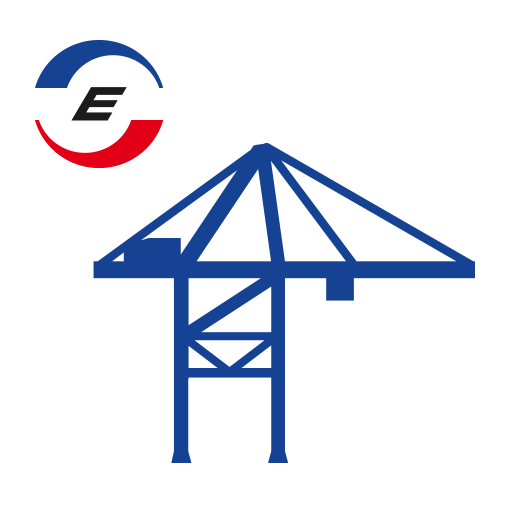
Infogate
Spiele auf dem PC mit BlueStacks - der Android-Gaming-Plattform, der über 500 Millionen Spieler vertrauen.
Seite geändert am: 11. Februar 2019
Play Infogate on PC
Via the INFOGATE App main functions like container information, sailinglists, etc can be accessed. This will help logistic companies and truckers to optimise their work procedures. For this reason the information is available in several languages.
In detail:
Sailing list:
..informs you as soon as possible about ship movements at the German EUROGATE terminals. This enables you to quickly react to potentially changed arrival times.
WebCams:
..shows all relevant webcams in Range of the EUROGATE companies (SWOP, ReMain, Eurokombi und CTH) to the truck drivers, to avoid long waiting times during delivery.
Container information:
..delivers detailed data about specific containers, such as length, height, type, release- and booking-information and -certainly most important- if and when a container is ready to pick-up
Terminal information:
..here you'll find addresses, contacts, working hours and other information of our companies in Germany as well as important hints like change of working hours during holidays etc.
EUROGATE news:
..and last but not least you'll find interesting news related to EUROGATE
Spiele Infogate auf dem PC. Der Einstieg ist einfach.
-
Lade BlueStacks herunter und installiere es auf deinem PC
-
Schließe die Google-Anmeldung ab, um auf den Play Store zuzugreifen, oder mache es später
-
Suche in der Suchleiste oben rechts nach Infogate
-
Klicke hier, um Infogate aus den Suchergebnissen zu installieren
-
Schließe die Google-Anmeldung ab (wenn du Schritt 2 übersprungen hast), um Infogate zu installieren.
-
Klicke auf dem Startbildschirm auf das Infogate Symbol, um mit dem Spielen zu beginnen