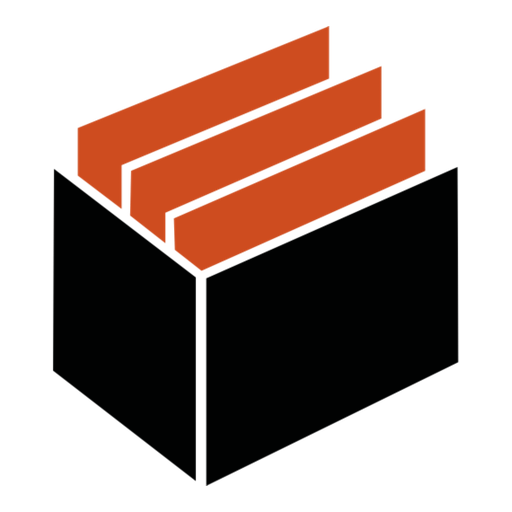card2brain flashcards
العب على الكمبيوتر الشخصي مع BlueStacks - نظام أندرويد للألعاب ، موثوق به من قبل أكثر من 500 مليون لاعب.
تم تعديل الصفحة في: 23 سبتمبر 2020
Play card2brain flashcards on PC
Systematic Learning
With card2brain, you review the flashcards systematically according to Sebastian Leitner’s principle of spaced repetition in five compartments. Once all flashcards are in the last compartment, you are ready for the exam. The three types of answers, the picture upload feature, the formula editor, and the possibility to reverse the order of learning make studying in all fields of knowledge easy and fun and in no time, you will become a foreign language professional.
Mobile Learning
With the card2brain app, you always have your flashcards handy wherever you go and you can study inexpensively offline. Efficient learning units that are automatically synchronised with your web profile shorten your daily travel time and waiting periods. Responsive web design enables you to use card2brain.ch perfectly also in your mobile’s browser.
All additional Features for teachers and flashcard fans, entire schools, companies, classes or teams can be found on the web platform http://card2brain.ch/features/index?lang=en
العب card2brain flashcards على جهاز الكمبيوتر. من السهل البدء.
-
قم بتنزيل BlueStacks وتثبيته على جهاز الكمبيوتر الخاص بك
-
أكمل تسجيل الدخول إلى Google للوصول إلى متجر Play ، أو قم بذلك لاحقًا
-
ابحث عن card2brain flashcards في شريط البحث أعلى الزاوية اليمنى
-
انقر لتثبيت card2brain flashcards من نتائج البحث
-
أكمل تسجيل الدخول إلى Google (إذا تخطيت الخطوة 2) لتثبيت card2brain flashcards
-
انقر على أيقونة card2brain flashcards على الشاشة الرئيسية لبدء اللعب