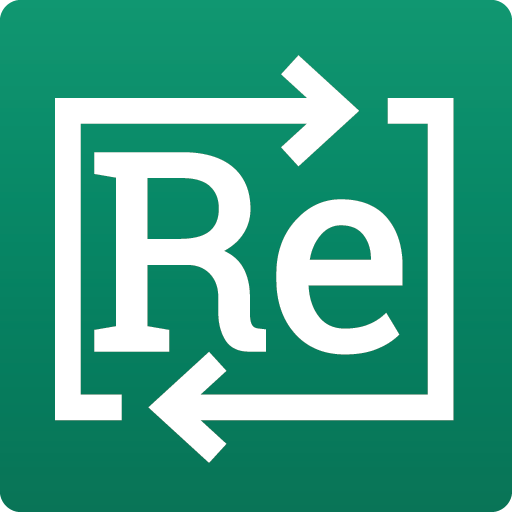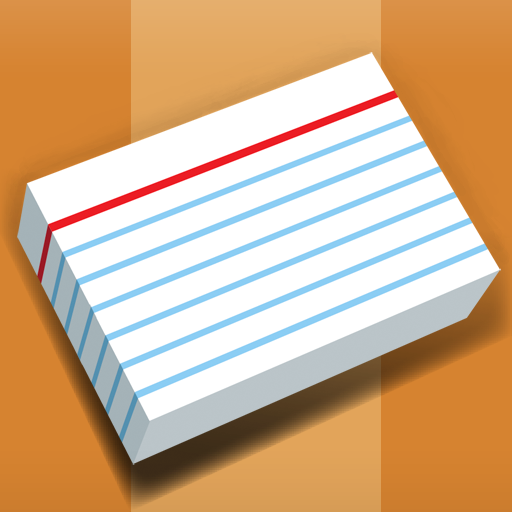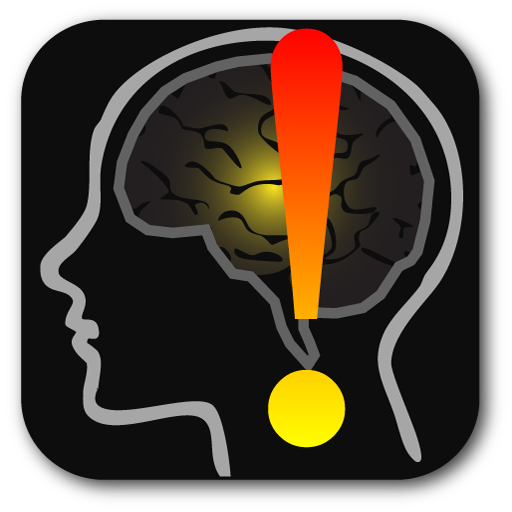card2brain flashcards
Educational | webapps.ch
5억명 이상의 게이머가 신뢰하는 안드로이드 게임 플랫폼 BlueStacks으로 PC에서 플레이하세요.
Play card2brain flashcards on PC
With card2brain, you have free access to millions of existing flashcards, you create flashcards of your own in a browser or on the app and revise with your mobile while you are on the move. With card2brain, you can compile sets of flashcards together with your friends, share them amongst each other, set up learning groups, and comment on or rate the other users’ flashcards. You create and study your flashcards on different devices, on card2brain.ch or offline, whether you are on the train or waiting at the bus stop, at school or at work, so that your flashcards and the learning progress are always up to date no matter where you are.
Systematic Learning
With card2brain, you review the flashcards systematically according to Sebastian Leitner’s principle of spaced repetition in five compartments. Once all flashcards are in the last compartment, you are ready for the exam. The three types of answers, the picture upload feature, the formula editor, and the possibility to reverse the order of learning make studying in all fields of knowledge easy and fun and in no time, you will become a foreign language professional.
Mobile Learning
With the card2brain app, you always have your flashcards handy wherever you go and you can study inexpensively offline. Efficient learning units that are automatically synchronised with your web profile shorten your daily travel time and waiting periods. Responsive web design enables you to use card2brain.ch perfectly also in your mobile’s browser.
All additional Features for teachers and flashcard fans, entire schools, companies, classes or teams can be found on the web platform http://card2brain.ch/features/index?lang=en
Systematic Learning
With card2brain, you review the flashcards systematically according to Sebastian Leitner’s principle of spaced repetition in five compartments. Once all flashcards are in the last compartment, you are ready for the exam. The three types of answers, the picture upload feature, the formula editor, and the possibility to reverse the order of learning make studying in all fields of knowledge easy and fun and in no time, you will become a foreign language professional.
Mobile Learning
With the card2brain app, you always have your flashcards handy wherever you go and you can study inexpensively offline. Efficient learning units that are automatically synchronised with your web profile shorten your daily travel time and waiting periods. Responsive web design enables you to use card2brain.ch perfectly also in your mobile’s browser.
All additional Features for teachers and flashcard fans, entire schools, companies, classes or teams can be found on the web platform http://card2brain.ch/features/index?lang=en
PC에서 card2brain flashcards 플레이해보세요.
-
BlueStacks 다운로드하고 설치
-
Google Play 스토어에 로그인 하기(나중에 진행가능)
-
오른쪽 상단 코너에 card2brain flashcards 검색
-
검색 결과 중 card2brain flashcards 선택하여 설치
-
구글 로그인 진행(만약 2단계를 지나갔을 경우) 후 card2brain flashcards 설치
-
메인 홈화면에서 card2brain flashcards 선택하여 실행