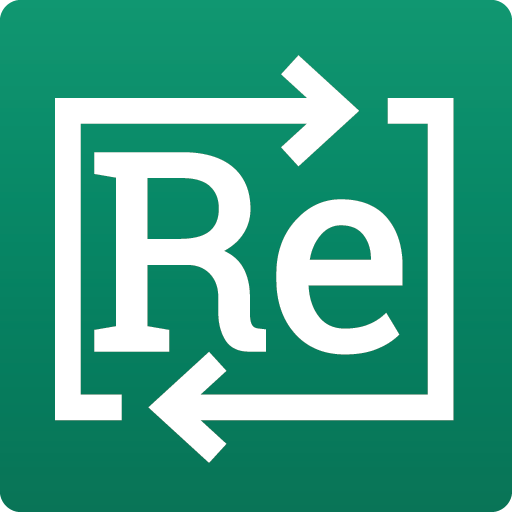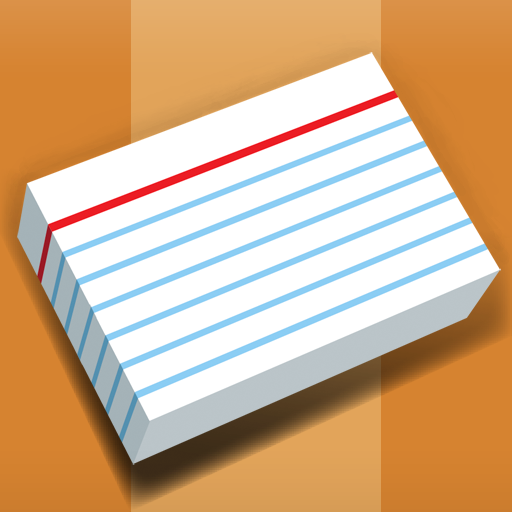card2brain flashcards
Educational | webapps.ch
在電腦上使用BlueStacks –受到5億以上的遊戲玩家所信任的Android遊戲平台。
Play card2brain flashcards on PC
With card2brain, you have free access to millions of existing flashcards, you create flashcards of your own in a browser or on the app and revise with your mobile while you are on the move. With card2brain, you can compile sets of flashcards together with your friends, share them amongst each other, set up learning groups, and comment on or rate the other users’ flashcards. You create and study your flashcards on different devices, on card2brain.ch or offline, whether you are on the train or waiting at the bus stop, at school or at work, so that your flashcards and the learning progress are always up to date no matter where you are.
Systematic Learning
With card2brain, you review the flashcards systematically according to Sebastian Leitner’s principle of spaced repetition in five compartments. Once all flashcards are in the last compartment, you are ready for the exam. The three types of answers, the picture upload feature, the formula editor, and the possibility to reverse the order of learning make studying in all fields of knowledge easy and fun and in no time, you will become a foreign language professional.
Mobile Learning
With the card2brain app, you always have your flashcards handy wherever you go and you can study inexpensively offline. Efficient learning units that are automatically synchronised with your web profile shorten your daily travel time and waiting periods. Responsive web design enables you to use card2brain.ch perfectly also in your mobile’s browser.
All additional Features for teachers and flashcard fans, entire schools, companies, classes or teams can be found on the web platform http://card2brain.ch/features/index?lang=en
Systematic Learning
With card2brain, you review the flashcards systematically according to Sebastian Leitner’s principle of spaced repetition in five compartments. Once all flashcards are in the last compartment, you are ready for the exam. The three types of answers, the picture upload feature, the formula editor, and the possibility to reverse the order of learning make studying in all fields of knowledge easy and fun and in no time, you will become a foreign language professional.
Mobile Learning
With the card2brain app, you always have your flashcards handy wherever you go and you can study inexpensively offline. Efficient learning units that are automatically synchronised with your web profile shorten your daily travel time and waiting periods. Responsive web design enables you to use card2brain.ch perfectly also in your mobile’s browser.
All additional Features for teachers and flashcard fans, entire schools, companies, classes or teams can be found on the web platform http://card2brain.ch/features/index?lang=en
在電腦上遊玩card2brain flashcards . 輕易上手.
-
在您的電腦上下載並安裝BlueStacks
-
完成Google登入後即可訪問Play商店,或等你需要訪問Play商店十再登入
-
在右上角的搜索欄中尋找 card2brain flashcards
-
點擊以從搜索結果中安裝 card2brain flashcards
-
完成Google登入(如果您跳過了步驟2),以安裝 card2brain flashcards
-
在首頁畫面中點擊 card2brain flashcards 圖標來啟動遊戲