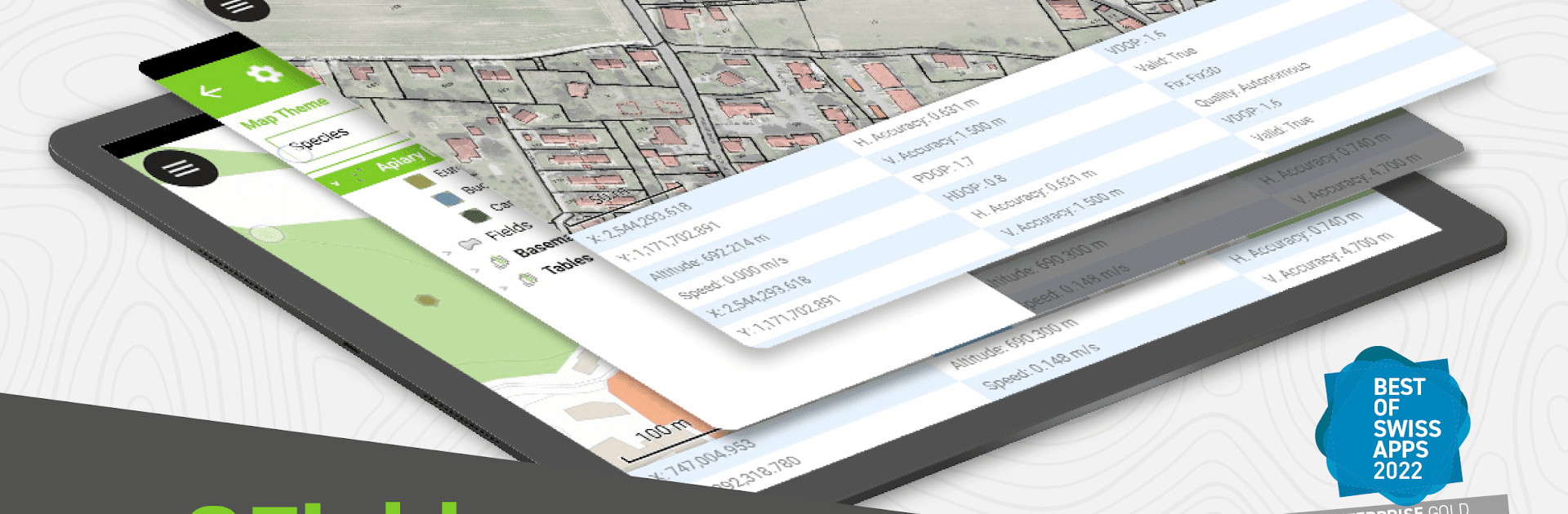
QField für QGIS
Spiele auf dem PC mit BlueStacks - der Android-Gaming-Plattform, der über 500 Millionen Spieler vertrauen.
Seite geändert am: Dec 12, 2025
Run QField for QGIS on PC or Mac
Why limit yourself to your small screen on the phone? Run QField for QGIS, an app by OPENGIS.ch, best experienced on your PC or Mac with BlueStacks, the world’s #1 Android emulator.
About the App
QField for QGIS, crafted by OPENGIS.ch, is a nifty tool designed to streamline GIS fieldwork, making data exchange between the office and field a breeze. Dive into robust GIS capabilities right on your device, utilizing the power of the renowned QGIS open-source platform. With customizable feature forms, map themes, and more, it’s like carrying a GIS workstation in your pocket!
App Features
Versatile Data Handling:
Utilizes open-source libraries like gdal and SQLite, seamlessly reading, displaying, and editing diverse spatial vector and raster datasets.
Extensive Format Support:
Handles formats like QGIS project files, GeoJSON, KML, GPX, shapefiles, GeoTIFF, and more, ensuring you’ve got everything you need, wherever you are.
Offline Ready:
View and modify datasets on-the-go, downloaded directly to your device or shared via email or USB, no internet needed.
Location Integration:
Uses your device’s location to overlay spatial projects, track latitude, longitude, and more during data entry.
Experience QField for QGIS on BlueStacks effortlessly while on the move!
Ready to experience QField for QGIS on a bigger screen, in all its glory? Download BlueStacks now.
Spiele QField für QGIS auf dem PC. Der Einstieg ist einfach.
-
Lade BlueStacks herunter und installiere es auf deinem PC
-
Schließe die Google-Anmeldung ab, um auf den Play Store zuzugreifen, oder mache es später
-
Suche in der Suchleiste oben rechts nach QField für QGIS
-
Klicke hier, um QField für QGIS aus den Suchergebnissen zu installieren
-
Schließe die Google-Anmeldung ab (wenn du Schritt 2 übersprungen hast), um QField für QGIS zu installieren.
-
Klicke auf dem Startbildschirm auf das QField für QGIS Symbol, um mit dem Spielen zu beginnen
