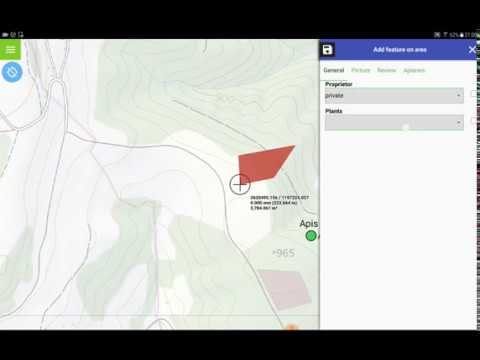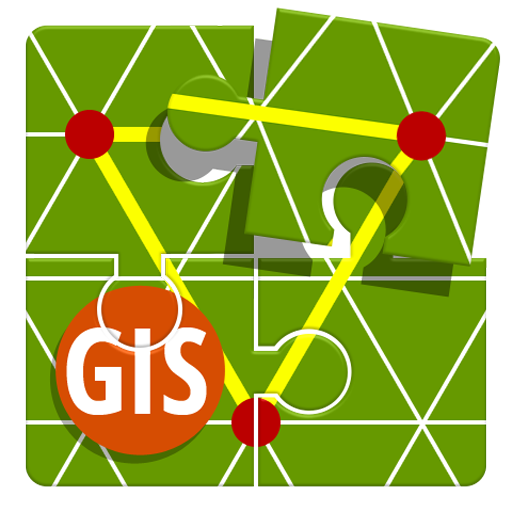QField pour QGis
Jouez sur PC avec BlueStacks - la plate-forme de jeu Android, approuvée par + 500M de joueurs.
Page Modifiée le: 23 décembre 2019
Play QField for QGIS on PC
The mobile GIS app from OPENGIS.ch combines a minimal design with sophisticated technology to get data from the field to the office in a comfortable and easy way.
QField unleashes the full power of the QGIS styling engine to bring your customized maps to the field, collect attributes for features with configured edit widgets like value lists, checkboxes, free text or pictures taken with the device camera.
QField is an open source project, the documentation, much more information, the source code and possibilities to support the project can be found at qfield.org (preferred) or by buying the QField for QGIS Karma edition app on the Play store.
QField is built from ground up to be touch oriented and easy to use outside.
It is based on a few paradigms
● GPS centric
● QGIS desktop compatible
● Fully working when offlinehttp://www.opengis.ch/contact/
● Synchronization capabilities
● Project preparation on desktop
● Few and large buttons
● Mode-based work (Display, Digitizing, Measuring, Inspection,...)
QField is future proof using the latest technologies such as Qt5, QtQuick 2 and OpenGL
OPENGIS.ch is happy to help you with the implementation of missing features. Contact us at http://www.opengis.ch/contact/
For bug reports please file an issue at https://github.com/opengisch/QField/issues
Jouez à QField pour QGis sur PC. C'est facile de commencer.
-
Téléchargez et installez BlueStacks sur votre PC
-
Connectez-vous à Google pour accéder au Play Store ou faites-le plus tard
-
Recherchez QField pour QGis dans la barre de recherche dans le coin supérieur droit
-
Cliquez pour installer QField pour QGis à partir des résultats de la recherche
-
Connectez-vous à Google (si vous avez ignoré l'étape 2) pour installer QField pour QGis
-
Cliquez sur l'icône QField pour QGis sur l'écran d'accueil pour commencer à jouer