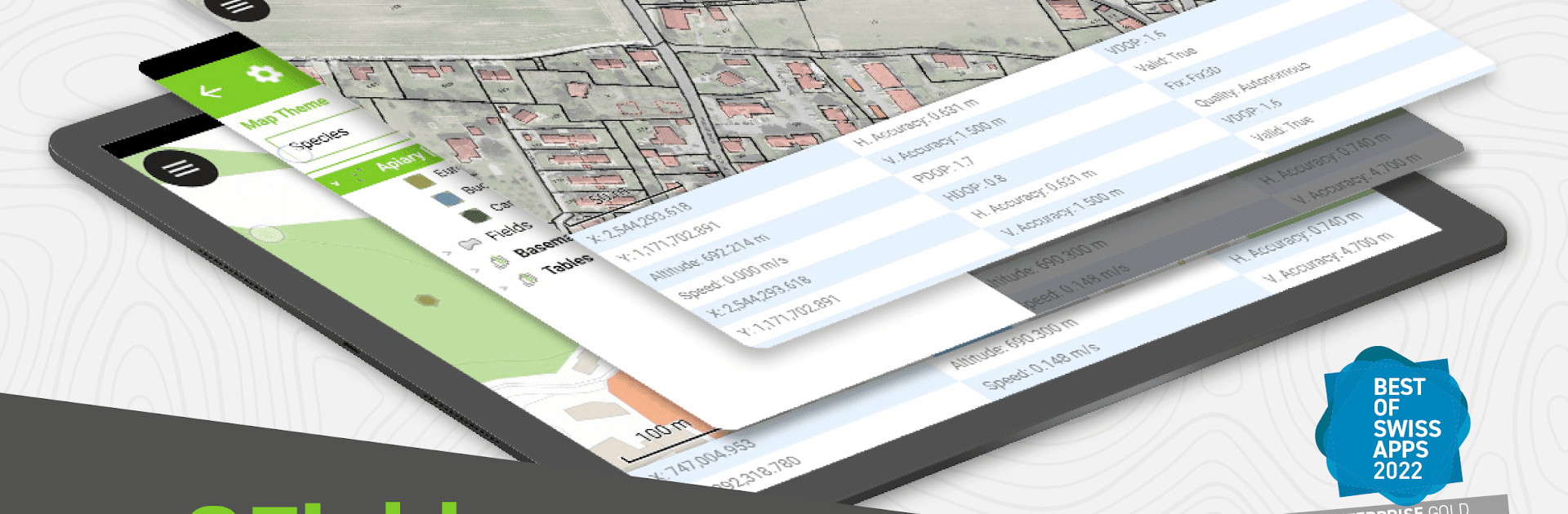

QField for QGIS
在電腦上使用BlueStacks –受到5億以上的遊戲玩家所信任的Android遊戲平台。
Run QField for QGIS on PC or Mac
Why limit yourself to your small screen on the phone? Run QField for QGIS, an app by OPENGIS.ch, best experienced on your PC or Mac with BlueStacks, the world’s #1 Android emulator.
About the App
QField for QGIS, crafted by OPENGIS.ch, is a nifty tool designed to streamline GIS fieldwork, making data exchange between the office and field a breeze. Dive into robust GIS capabilities right on your device, utilizing the power of the renowned QGIS open-source platform. With customizable feature forms, map themes, and more, it’s like carrying a GIS workstation in your pocket!
App Features
Versatile Data Handling:
Utilizes open-source libraries like gdal and SQLite, seamlessly reading, displaying, and editing diverse spatial vector and raster datasets.
Extensive Format Support:
Handles formats like QGIS project files, GeoJSON, KML, GPX, shapefiles, GeoTIFF, and more, ensuring you’ve got everything you need, wherever you are.
Offline Ready:
View and modify datasets on-the-go, downloaded directly to your device or shared via email or USB, no internet needed.
Location Integration:
Uses your device’s location to overlay spatial projects, track latitude, longitude, and more during data entry.
Experience QField for QGIS on BlueStacks effortlessly while on the move!
Ready to experience QField for QGIS on a bigger screen, in all its glory? Download BlueStacks now.
在電腦上遊玩QField for QGIS . 輕易上手.
-
在您的電腦上下載並安裝BlueStacks
-
完成Google登入後即可訪問Play商店,或等你需要訪問Play商店十再登入
-
在右上角的搜索欄中尋找 QField for QGIS
-
點擊以從搜索結果中安裝 QField for QGIS
-
完成Google登入(如果您跳過了步驟2),以安裝 QField for QGIS
-
在首頁畫面中點擊 QField for QGIS 圖標來啟動遊戲

