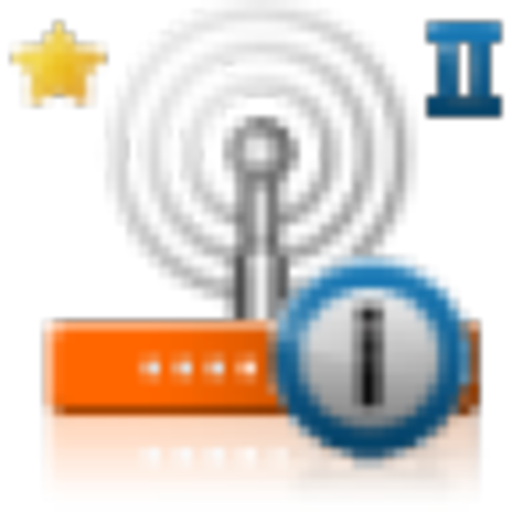このページには広告が含まれます

PhoNetInfo - Phone Info & Network Info
ツール | Patrick Frei
BlueStacksを使ってPCでプレイ - 5憶以上のユーザーが愛用している高機能Androidゲーミングプラットフォーム
Play PhoNetInfo - Phone Info & Network Info on PC
PhoNetInfo retrieves detailed phone and network information such as firmware, manufacturing date, battery temperature, sensors, network operator, signal strength, cell id, wifi details, camera details, memory details, CPU details, etc.
PhoNetInfo PRO: Allows you to export all information to a file. Ad free. Download the PRO version here.
Main categories with examples:
- General: Manufacturer, Model, Firmware, Manufacturing Date, Sales Country, Display Size, Last Reboot, etc.
- Battery: Battery Level, Battery Status, Health, Temperature, Voltage, Capacity, etc.
- Network: Network Operator, MCC, MNC, IMEI, IMSI, Cell IDs, Signal Strength, ASU, LAC, CQI, RSRQ, Bandwidth, etc.
- Wifi: IP, DNS, DHCP, MAC, SSID, etc.
- Sensors: Name, Vendor, Power Consumption (hygrometer, barometer, magnetometer, luxmeter), etc.
- Camera: Supported Resolutions, Zoom, Flash, Focal Lengths, etc.
- Memory: RAM (total, available), etc.
- CPU: CPU Cores Frequencies, CPU Frequency Limits, etc.
- Thermal: Thermal Zones Act. Temperatures and Trip Point Temperatures, etc.
Get the full list of features here.
If you like the app, please take some time to leave a nice review. Thank you for your support!
PhoNetInfo requires specific permissions in order to only show system relevant information.
PhoNetInfo PRO: Allows you to export all information to a file. Ad free. Download the PRO version here.
Main categories with examples:
- General: Manufacturer, Model, Firmware, Manufacturing Date, Sales Country, Display Size, Last Reboot, etc.
- Battery: Battery Level, Battery Status, Health, Temperature, Voltage, Capacity, etc.
- Network: Network Operator, MCC, MNC, IMEI, IMSI, Cell IDs, Signal Strength, ASU, LAC, CQI, RSRQ, Bandwidth, etc.
- Wifi: IP, DNS, DHCP, MAC, SSID, etc.
- Sensors: Name, Vendor, Power Consumption (hygrometer, barometer, magnetometer, luxmeter), etc.
- Camera: Supported Resolutions, Zoom, Flash, Focal Lengths, etc.
- Memory: RAM (total, available), etc.
- CPU: CPU Cores Frequencies, CPU Frequency Limits, etc.
- Thermal: Thermal Zones Act. Temperatures and Trip Point Temperatures, etc.
Get the full list of features here.
If you like the app, please take some time to leave a nice review. Thank you for your support!
PhoNetInfo requires specific permissions in order to only show system relevant information.
PhoNetInfo - Phone Info & Network InfoをPCでプレイ
-
BlueStacksをダウンロードしてPCにインストールします。
-
GoogleにサインインしてGoogle Play ストアにアクセスします。(こちらの操作は後で行っても問題ありません)
-
右上の検索バーにPhoNetInfo - Phone Info & Network Infoを入力して検索します。
-
クリックして検索結果からPhoNetInfo - Phone Info & Network Infoをインストールします。
-
Googleサインインを完了してPhoNetInfo - Phone Info & Network Infoをインストールします。※手順2を飛ばしていた場合
-
ホーム画面にてPhoNetInfo - Phone Info & Network Infoのアイコンをクリックしてアプリを起動します。