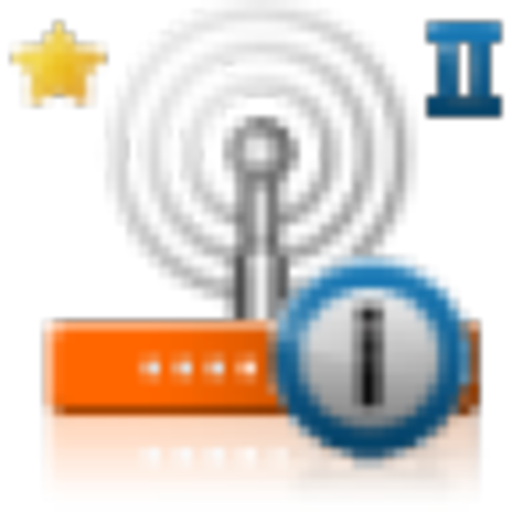PhoNetInfo - Phone Info & Network Info
도구 | Patrick Frei
5억명 이상의 게이머가 신뢰하는 안드로이드 게임 플랫폼 BlueStacks으로 PC에서 플레이하세요.
Play PhoNetInfo - Phone Info & Network Info on PC
PhoNetInfo retrieves detailed phone and network information such as firmware, manufacturing date, battery temperature, sensors, network operator, signal strength, cell id, wifi details, camera details, memory details, CPU details, etc.
PhoNetInfo PRO: Allows you to export all information to a file. Ad free. Download the PRO version here.
Main categories with examples:
- General: Manufacturer, Model, Firmware, Manufacturing Date, Sales Country, Display Size, Last Reboot, etc.
- Battery: Battery Level, Battery Status, Health, Temperature, Voltage, Capacity, etc.
- Network: Network Operator, MCC, MNC, IMEI, IMSI, Cell IDs, Signal Strength, ASU, LAC, CQI, RSRQ, Bandwidth, etc.
- Wifi: IP, DNS, DHCP, MAC, SSID, etc.
- Sensors: Name, Vendor, Power Consumption (hygrometer, barometer, magnetometer, luxmeter), etc.
- Camera: Supported Resolutions, Zoom, Flash, Focal Lengths, etc.
- Memory: RAM (total, available), etc.
- CPU: CPU Cores Frequencies, CPU Frequency Limits, etc.
- Thermal: Thermal Zones Act. Temperatures and Trip Point Temperatures, etc.
Get the full list of features here.
If you like the app, please take some time to leave a nice review. Thank you for your support!
PhoNetInfo requires specific permissions in order to only show system relevant information.
PhoNetInfo PRO: Allows you to export all information to a file. Ad free. Download the PRO version here.
Main categories with examples:
- General: Manufacturer, Model, Firmware, Manufacturing Date, Sales Country, Display Size, Last Reboot, etc.
- Battery: Battery Level, Battery Status, Health, Temperature, Voltage, Capacity, etc.
- Network: Network Operator, MCC, MNC, IMEI, IMSI, Cell IDs, Signal Strength, ASU, LAC, CQI, RSRQ, Bandwidth, etc.
- Wifi: IP, DNS, DHCP, MAC, SSID, etc.
- Sensors: Name, Vendor, Power Consumption (hygrometer, barometer, magnetometer, luxmeter), etc.
- Camera: Supported Resolutions, Zoom, Flash, Focal Lengths, etc.
- Memory: RAM (total, available), etc.
- CPU: CPU Cores Frequencies, CPU Frequency Limits, etc.
- Thermal: Thermal Zones Act. Temperatures and Trip Point Temperatures, etc.
Get the full list of features here.
If you like the app, please take some time to leave a nice review. Thank you for your support!
PhoNetInfo requires specific permissions in order to only show system relevant information.
PC에서 PhoNetInfo - Phone Info & Network Info 플레이해보세요.
-
BlueStacks 다운로드하고 설치
-
Google Play 스토어에 로그인 하기(나중에 진행가능)
-
오른쪽 상단 코너에 PhoNetInfo - Phone Info & Network Info 검색
-
검색 결과 중 PhoNetInfo - Phone Info & Network Info 선택하여 설치
-
구글 로그인 진행(만약 2단계를 지나갔을 경우) 후 PhoNetInfo - Phone Info & Network Info 설치
-
메인 홈화면에서 PhoNetInfo - Phone Info & Network Info 선택하여 실행