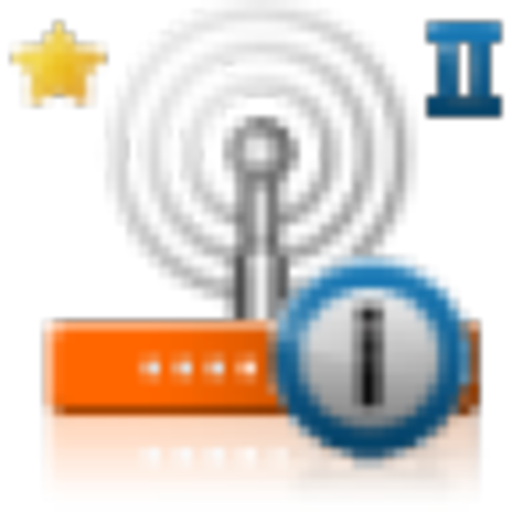PhoNetInfo - Phone Info & Network Info
500M + oyuncunun güvendiği Android Oyun Platformu, BlueStacks ile PC'de oynayın.
Sayfa Değiştirilme tarihi: 19 Ocak 2020
Play PhoNetInfo - Phone Info & Network Info on PC
PhoNetInfo PRO: Allows you to export all information to a file. Ad free. Download the PRO version here.
Main categories with examples:
- General: Manufacturer, Model, Firmware, Manufacturing Date, Sales Country, Display Size, Last Reboot, etc.
- Battery: Battery Level, Battery Status, Health, Temperature, Voltage, Capacity, etc.
- Network: Network Operator, MCC, MNC, IMEI, IMSI, Cell IDs, Signal Strength, ASU, LAC, CQI, RSRQ, Bandwidth, etc.
- Wifi: IP, DNS, DHCP, MAC, SSID, etc.
- Sensors: Name, Vendor, Power Consumption (hygrometer, barometer, magnetometer, luxmeter), etc.
- Camera: Supported Resolutions, Zoom, Flash, Focal Lengths, etc.
- Memory: RAM (total, available), etc.
- CPU: CPU Cores Frequencies, CPU Frequency Limits, etc.
- Thermal: Thermal Zones Act. Temperatures and Trip Point Temperatures, etc.
Get the full list of features here.
If you like the app, please take some time to leave a nice review. Thank you for your support!
PhoNetInfo requires specific permissions in order to only show system relevant information.
PhoNetInfo - Phone Info & Network Info oyununu PC'de oyna. Başlamak çok kolay.
-
BlueStacks'i PC'nize İndirin ve Yükleyin
-
Play Store'a erişmek için Google girişi yapın ya da daha sonraya bırakın.
-
Sağ üst köşeye PhoNetInfo - Phone Info & Network Info yazarak arayın.
-
PhoNetInfo - Phone Info & Network Info uygulamasını arama sonuçlarından indirmek için tıklayın.
-
(iEğer Adım 2'yi atladıysanız) PhoNetInfo - Phone Info & Network Info uygulamasını yüklemek için Google'a giriş yapın.
-
Oynatmaya başlatmak için ekrandaki PhoNetInfo - Phone Info & Network Info ikonuna tıklayın.