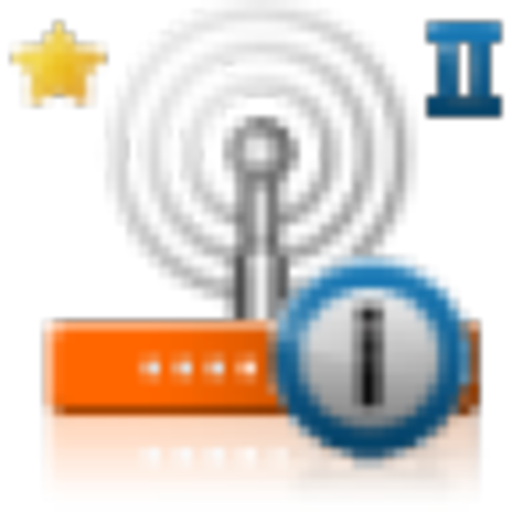PhoNetInfo PRO - Phone Info
工具 | Patrick Frei
在電腦上使用BlueStacks –受到5億以上的遊戲玩家所信任的Android遊戲平台。
Play PhoNetInfo PRO - Phone Info on PC
PhoNetInfo retrieves detailed phone info and network info such as firmware, manufacturing date, battery temperature, sensors, network operator, signal strength, cell id, wifi details, camera details, memory details, CPU details, etc.
- General Device Info: Manufacturer, Model, Firmware, Manufacturing Date, CSC, Sales Country, Display Size, Last Reboot, etc.
- Battery Info: Battery Level, Battery Status, Health, Temperature, Voltage, Capacity, etc.
- Network Info: Network Operator, MCC, MNC, IMEI, IMSI, Cell IDs, Signal Strength, ASU, LAC, CQI, RSRQ, Bandwidth, etc.
- Wifi Info: IP, DNS, DHCP, MAC, SSID, etc.
- Data Info: Mobile Network Interface, IP, DNS, Route(s), etc.
- Sensor Info: Name, Vendor, Power Consumption, etc. (hygrometer, barometer, magnetometer, luxmeter, etc.)
- Camera Info: Supported Resolutions, Zoom, Flash, Focal Lengths, etc.
- Memory Info: RAM (total, available), etc.
- CPU Info: CPU Cores Frequencies, CPU Frequency Limits, etc.
- Thermal Info: Thermal Zones Act. Temperatures and Trip Point Temperatures, etc.
- Full features list: http://www.patrickfrei.ch/phonetinfo/android/rb1046/README
- App Of The Day: https://appoftheday.downloadastro.com/app/phonetinfo/
The free version contains ads and comes without data export interface. Download: https://play.google.com/store/apps/details?id=ch.patrickfrei.phonetinfo.free
PhoNetInfo requires specific permissions to show phone info and network info only:
- Read Phone State: Required for e.g. SIM card info
- Access Fine Location: Required for e.g. network information (Cell IDs, LAC, etc.)
If you like the app, please take some time to leave a nice review. Thank you for your support!
Device info categories with examples
- General Device Info: Manufacturer, Model, Firmware, Manufacturing Date, CSC, Sales Country, Display Size, Last Reboot, etc.
- Battery Info: Battery Level, Battery Status, Health, Temperature, Voltage, Capacity, etc.
- Network Info: Network Operator, MCC, MNC, IMEI, IMSI, Cell IDs, Signal Strength, ASU, LAC, CQI, RSRQ, Bandwidth, etc.
- Wifi Info: IP, DNS, DHCP, MAC, SSID, etc.
- Data Info: Mobile Network Interface, IP, DNS, Route(s), etc.
- Sensor Info: Name, Vendor, Power Consumption, etc. (hygrometer, barometer, magnetometer, luxmeter, etc.)
- Camera Info: Supported Resolutions, Zoom, Flash, Focal Lengths, etc.
- Memory Info: RAM (total, available), etc.
- CPU Info: CPU Cores Frequencies, CPU Frequency Limits, etc.
- Thermal Info: Thermal Zones Act. Temperatures and Trip Point Temperatures, etc.
Further details
- Full features list: http://www.patrickfrei.ch/phonetinfo/android/rb1046/README
- App Of The Day: https://appoftheday.downloadastro.com/app/phonetinfo/
PhoNetInfo free version
The free version contains ads and comes without data export interface. Download: https://play.google.com/store/apps/details?id=ch.patrickfrei.phonetinfo.free
Permissions
PhoNetInfo requires specific permissions to show phone info and network info only:
- Read Phone State: Required for e.g. SIM card info
- Access Fine Location: Required for e.g. network information (Cell IDs, LAC, etc.)
Feedback
If you like the app, please take some time to leave a nice review. Thank you for your support!
在電腦上遊玩PhoNetInfo PRO - Phone Info . 輕易上手.
-
在您的電腦上下載並安裝BlueStacks
-
完成Google登入後即可訪問Play商店,或等你需要訪問Play商店十再登入
-
在右上角的搜索欄中尋找 PhoNetInfo PRO - Phone Info
-
點擊以從搜索結果中安裝 PhoNetInfo PRO - Phone Info
-
完成Google登入(如果您跳過了步驟2),以安裝 PhoNetInfo PRO - Phone Info
-
在首頁畫面中點擊 PhoNetInfo PRO - Phone Info 圖標來啟動遊戲