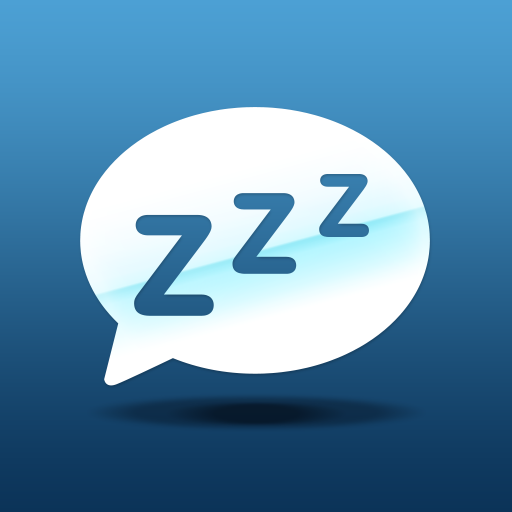Relax Sounds (Sleep, Meditate, Focus Melodies)
Gioca su PC con BlueStacks: la piattaforma di gioco Android, considerata affidabile da oltre 500 milioni di giocatori.
Pagina modificata il: 17 maggio 2021
Play Relax Sounds (Sleep, Meditate, Focus Melodies) on PC
★ Large collection of high quality sounds
★ Built in Sleep Timer to turn sounds off nicely after a certain time
★ Store your favourite scenes
★ Customizable to your needs
Need to fall asleep better or want to relax, meditate or focus? Relax sounds can help!
Many sounds
Most likely contains all the sounds you would search for. Including rain, storm, thunder, waves, piano, lullaby, coffee shop, fan, white noise and MANY MORE.
Or even add your own sounds, melodies or even music to the app.
Timer
Only want it to run for a certain amount of time? Use the integrated timer to have the sounds stop with a nice fade after you are asleep.
Customize
You can customize each sound with volume and oscillation. Some provide even more customization.
Scenes
Save your favorite scenes (collection of sounds).
Feel free to write us if you have any ideas for improvements or sounds that you think are missing.
Gioca Relax Sounds (Sleep, Meditate, Focus Melodies) su PC. È facile iniziare.
-
Scarica e installa BlueStacks sul tuo PC
-
Completa l'accesso a Google per accedere al Play Store o eseguilo in un secondo momento
-
Cerca Relax Sounds (Sleep, Meditate, Focus Melodies) nella barra di ricerca nell'angolo in alto a destra
-
Fai clic per installare Relax Sounds (Sleep, Meditate, Focus Melodies) dai risultati della ricerca
-
Completa l'accesso a Google (se hai saltato il passaggio 2) per installare Relax Sounds (Sleep, Meditate, Focus Melodies)
-
Fai clic sull'icona Relax Sounds (Sleep, Meditate, Focus Melodies) nella schermata principale per iniziare a giocare