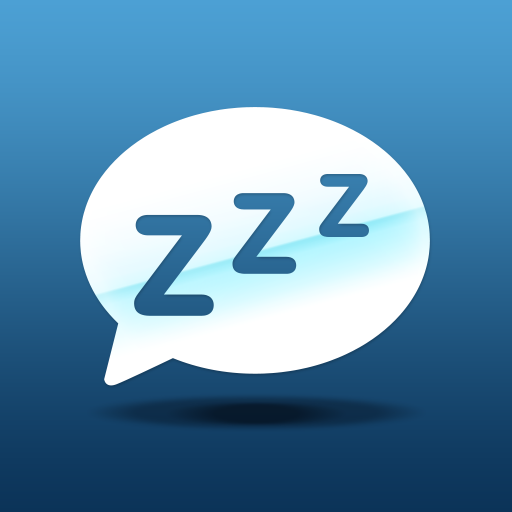Relax Sounds (Sleep, Meditate, Focus Melodies)
Jogue no PC com BlueStacks - A Plataforma de Jogos Android, confiada por mais de 500 milhões de jogadores.
Página modificada em: 17 de maio de 2021
Play Relax Sounds (Sleep, Meditate, Focus Melodies) on PC
★ Large collection of high quality sounds
★ Built in Sleep Timer to turn sounds off nicely after a certain time
★ Store your favourite scenes
★ Customizable to your needs
Need to fall asleep better or want to relax, meditate or focus? Relax sounds can help!
Many sounds
Most likely contains all the sounds you would search for. Including rain, storm, thunder, waves, piano, lullaby, coffee shop, fan, white noise and MANY MORE.
Or even add your own sounds, melodies or even music to the app.
Timer
Only want it to run for a certain amount of time? Use the integrated timer to have the sounds stop with a nice fade after you are asleep.
Customize
You can customize each sound with volume and oscillation. Some provide even more customization.
Scenes
Save your favorite scenes (collection of sounds).
Feel free to write us if you have any ideas for improvements or sounds that you think are missing.
Jogue Relax Sounds (Sleep, Meditate, Focus Melodies) no PC. É fácil começar.
-
Baixe e instale o BlueStacks no seu PC
-
Conclua o login do Google para acessar a Play Store ou faça isso mais tarde
-
Procure por Relax Sounds (Sleep, Meditate, Focus Melodies) na barra de pesquisa no canto superior direito
-
Clique para instalar Relax Sounds (Sleep, Meditate, Focus Melodies) a partir dos resultados da pesquisa
-
Conclua o login do Google (caso você pulou a etapa 2) para instalar o Relax Sounds (Sleep, Meditate, Focus Melodies)
-
Clique no ícone do Relax Sounds (Sleep, Meditate, Focus Melodies) na tela inicial para começar a jogar