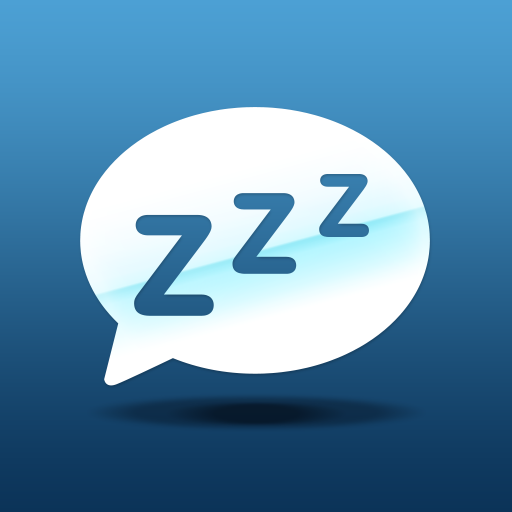Relax Sounds (Sleep, Meditate, Focus Melodies)
Chơi trên PC với BlueStacks - Nền tảng chơi game Android, được hơn 500 triệu game thủ tin tưởng.
Trang đã được sửa đổi vào: 16 thg 5, 2021
Play Relax Sounds (Sleep, Meditate, Focus Melodies) on PC
★ Large collection of high quality sounds
★ Built in Sleep Timer to turn sounds off nicely after a certain time
★ Store your favourite scenes
★ Customizable to your needs
Need to fall asleep better or want to relax, meditate or focus? Relax sounds can help!
Many sounds
Most likely contains all the sounds you would search for. Including rain, storm, thunder, waves, piano, lullaby, coffee shop, fan, white noise and MANY MORE.
Or even add your own sounds, melodies or even music to the app.
Timer
Only want it to run for a certain amount of time? Use the integrated timer to have the sounds stop with a nice fade after you are asleep.
Customize
You can customize each sound with volume and oscillation. Some provide even more customization.
Scenes
Save your favorite scenes (collection of sounds).
Feel free to write us if you have any ideas for improvements or sounds that you think are missing.
Chơi Relax Sounds (Sleep, Meditate, Focus Melodies) trên PC. Rất dễ để bắt đầu
-
Tải và cài đặt BlueStacks trên máy của bạn
-
Hoàn tất đăng nhập vào Google để đến PlayStore, hoặc thực hiện sau
-
Tìm Relax Sounds (Sleep, Meditate, Focus Melodies) trên thanh tìm kiếm ở góc phải màn hình
-
Nhấn vào để cài đặt Relax Sounds (Sleep, Meditate, Focus Melodies) trong danh sách kết quả tìm kiếm
-
Hoàn tất đăng nhập Google (nếu bạn chưa làm bước 2) để cài đặt Relax Sounds (Sleep, Meditate, Focus Melodies)
-
Nhấn vào icon Relax Sounds (Sleep, Meditate, Focus Melodies) tại màn hình chính để bắt đầu chơi