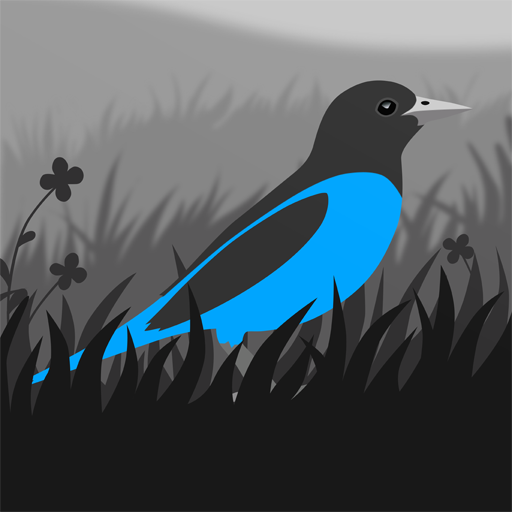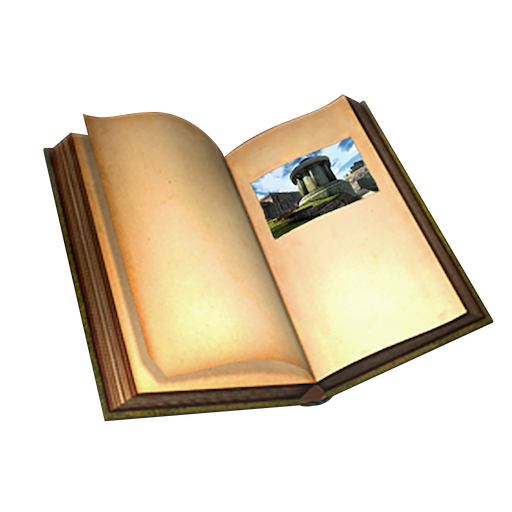Feist
Spiele auf dem PC mit BlueStacks - der Android-Gaming-Plattform, der über 500 Millionen Spieler vertrauen.
Seite geändert am: 1. Juli 2019
Play Feist on PC
Awards and Recognition:
• Unity Awards: Best Overall Design
• Unity Awards: Best Visual Design
• IGF Finalist in Excellence in Visual Arts
• Fantastic Arcade Spotlight
• Fantastic Arcade Audience Award 2nd Place
• GDC Best in Play
• Swiss Games Selection
• Alexander Clavel Foundation – Culture Award
• SGDA –Swiss Game Award
Key Features:
• A desperate and merciless fight for survival
• A striking visual style
• A rich and vivid world full of strange beasts
• A dynamic gameplay. All elements play together and contribute to the game beyond their core function
• Enemies with surprising emergent interactions, a complex AI and a set of versatile abilities
• Gorgeous natural environments and an enchanting, spooky atmosphere
• A true labor of love full of details
• A haunting soundtrack by Tomek Kolczynski
• Full gamepad support
• Achievements
• Fully translated to French, German, Italian, Spanish, Portuguese, Russian, Simplified & Traditional Chinese
Spiele Feist auf dem PC. Der Einstieg ist einfach.
-
Lade BlueStacks herunter und installiere es auf deinem PC
-
Schließe die Google-Anmeldung ab, um auf den Play Store zuzugreifen, oder mache es später
-
Suche in der Suchleiste oben rechts nach Feist
-
Klicke hier, um Feist aus den Suchergebnissen zu installieren
-
Schließe die Google-Anmeldung ab (wenn du Schritt 2 übersprungen hast), um Feist zu installieren.
-
Klicke auf dem Startbildschirm auf das Feist Symbol, um mit dem Spielen zu beginnen