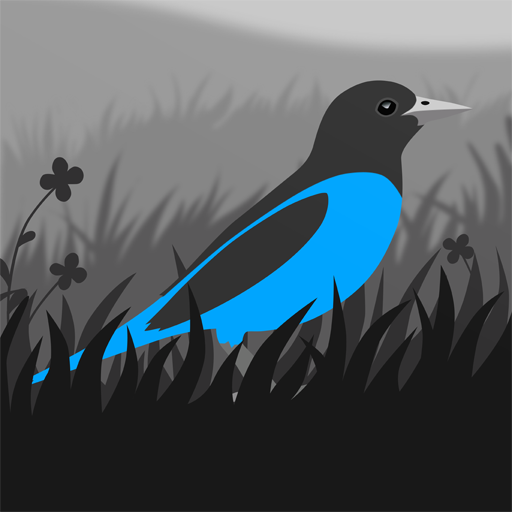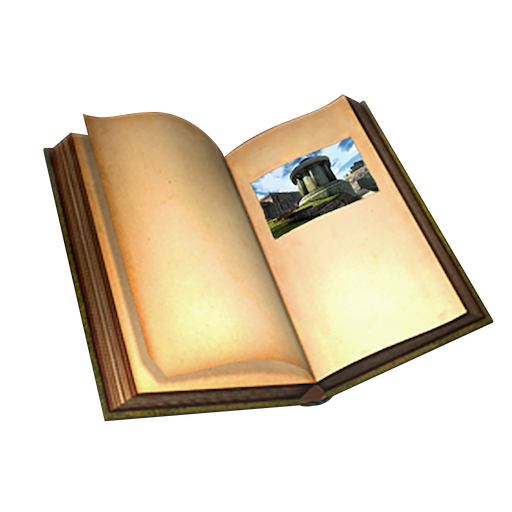このページには広告が含まれます

Feist
Action | Finji
BlueStacksを使ってPCでプレイ - 5憶以上のユーザーが愛用している高機能Androidゲーミングプラットフォーム
Play Feist on PC
Feist is a multi-award winning, beautifully handcrafted action game. It follows the story of a fragile little fur creature and its desperate attempt to rescue its mate from the clutches of a pack of malicious predators. The journey to the heart of a mysterious forest soon becomes a savage and merciless fight for survival as everything in this mesmerizing but deadly environment wants to eat you.
Awards and Recognition:
• Unity Awards: Best Overall Design
• Unity Awards: Best Visual Design
• IGF Finalist in Excellence in Visual Arts
• Fantastic Arcade Spotlight
• Fantastic Arcade Audience Award 2nd Place
• GDC Best in Play
• Swiss Games Selection
• Alexander Clavel Foundation – Culture Award
• SGDA –Swiss Game Award
Key Features:
• A desperate and merciless fight for survival
• A striking visual style
• A rich and vivid world full of strange beasts
• A dynamic gameplay. All elements play together and contribute to the game beyond their core function
• Enemies with surprising emergent interactions, a complex AI and a set of versatile abilities
• Gorgeous natural environments and an enchanting, spooky atmosphere
• A true labor of love full of details
• A haunting soundtrack by Tomek Kolczynski
• Full gamepad support
• Achievements
• Fully translated to French, German, Italian, Spanish, Portuguese, Russian, Simplified & Traditional Chinese
Awards and Recognition:
• Unity Awards: Best Overall Design
• Unity Awards: Best Visual Design
• IGF Finalist in Excellence in Visual Arts
• Fantastic Arcade Spotlight
• Fantastic Arcade Audience Award 2nd Place
• GDC Best in Play
• Swiss Games Selection
• Alexander Clavel Foundation – Culture Award
• SGDA –Swiss Game Award
Key Features:
• A desperate and merciless fight for survival
• A striking visual style
• A rich and vivid world full of strange beasts
• A dynamic gameplay. All elements play together and contribute to the game beyond their core function
• Enemies with surprising emergent interactions, a complex AI and a set of versatile abilities
• Gorgeous natural environments and an enchanting, spooky atmosphere
• A true labor of love full of details
• A haunting soundtrack by Tomek Kolczynski
• Full gamepad support
• Achievements
• Fully translated to French, German, Italian, Spanish, Portuguese, Russian, Simplified & Traditional Chinese
FeistをPCでプレイ
-
BlueStacksをダウンロードしてPCにインストールします。
-
GoogleにサインインしてGoogle Play ストアにアクセスします。(こちらの操作は後で行っても問題ありません)
-
右上の検索バーにFeistを入力して検索します。
-
クリックして検索結果からFeistをインストールします。
-
Googleサインインを完了してFeistをインストールします。※手順2を飛ばしていた場合
-
ホーム画面にてFeistのアイコンをクリックしてアプリを起動します。