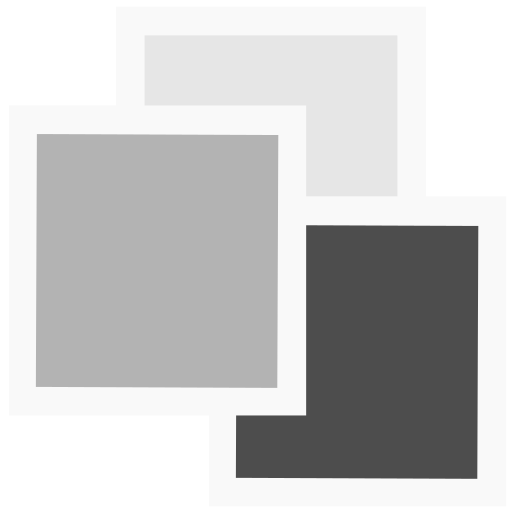ProgOn - Image Progress Tracker, Before & After
BlueStacksを使ってPCでプレイ - 5憶以上のユーザーが愛用している高機能Androidゲーミングプラットフォーム
Play ProgOn - Image Progress Tracker, Before & After on PC
Privacy is very important for me. All your data and images are saved on your phone and not in a cloud or elsewhere!
What ProgOn offers you:
- Scroll through your progress
- Export as GIF
- Export Before & After as collage
- Create multiple albums
- Different colors
- Appealing design and easy handling
- Saved local on your phone
And the best is: ProgOn is free :-)
ProgOn - Image Progress Tracker, Before & AfterをPCでプレイ
-
BlueStacksをダウンロードしてPCにインストールします。
-
GoogleにサインインしてGoogle Play ストアにアクセスします。(こちらの操作は後で行っても問題ありません)
-
右上の検索バーにProgOn - Image Progress Tracker, Before & Afterを入力して検索します。
-
クリックして検索結果からProgOn - Image Progress Tracker, Before & Afterをインストールします。
-
Googleサインインを完了してProgOn - Image Progress Tracker, Before & Afterをインストールします。※手順2を飛ばしていた場合
-
ホーム画面にてProgOn - Image Progress Tracker, Before & Afterのアイコンをクリックしてアプリを起動します。