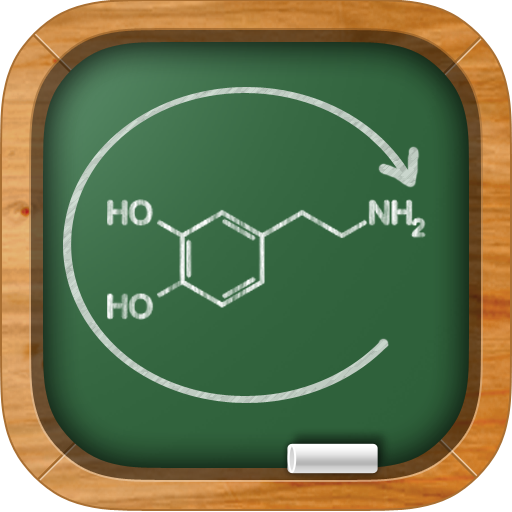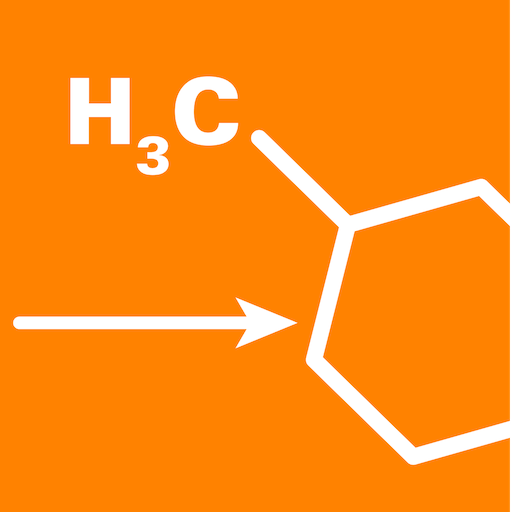
ReactionFlash
Mainkan di PC dengan BlueStacks – platform Game-Game Android, dipercaya oleh lebih dari 500 juta gamer.
Halaman Dimodifikasi Aktif: 4 Nov 2023
Run ReactionFlash on PC or Mac
ReactionFlash is an Education app developed by Elsevier Limited. BlueStacks app player is the best platform to play this Android game on your PC or Mac for an immersive gaming experience.
Are you a chemistry student or researcher looking to refresh your memory on named chemical reactions? Look no further than the free ReactionFlash(R) app! With over 1,100 named reactions, this app is designed to help you learn, understand, and test your knowledge of these essential reactions.
Developed in consultation with Professor Dr. Erick M. Carreira of ETH Zürich, ReactionFlash(R) covers all the fundamental reactions that should be part of every chemist’s toolkit – from the best-known ones to the ones only Nobel Prize winners remember! And with its flash card-style design, this app is both a learning tool and a reference.
Each ‘card’ in the app shows the reaction, its mechanism, and examples from peer-reviewed, published literature. You can also take the ReactionFlash(R) quiz to test your knowledge and see how much you’ve learned. Plus, by linking into Reaxys, you can find the most recent examples of each reaction, many with experimental details, to help you find the best synthetic routes and conditions.
Download ReactionFlash on PC with BlueStacks and start learning.
Mainkan ReactionFlash di PC Mudah saja memulainya.
-
Unduh dan pasang BlueStacks di PC kamu
-
Selesaikan proses masuk Google untuk mengakses Playstore atau lakukan nanti
-
Cari ReactionFlash di bilah pencarian di pojok kanan atas
-
Klik untuk menginstal ReactionFlash dari hasil pencarian
-
Selesaikan proses masuk Google (jika kamu melewati langkah 2) untuk menginstal ReactionFlash
-
Klik ikon ReactionFlash di layar home untuk membuka gamenya