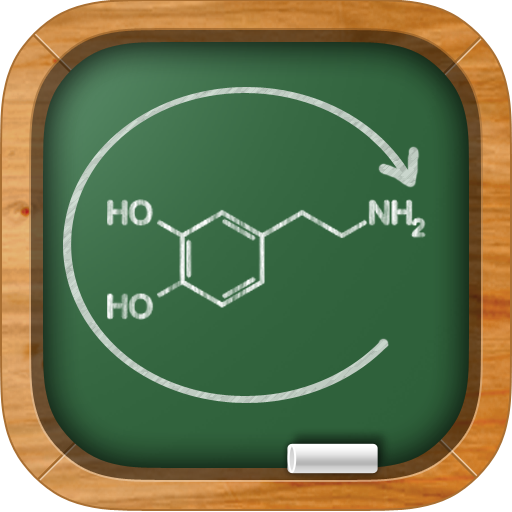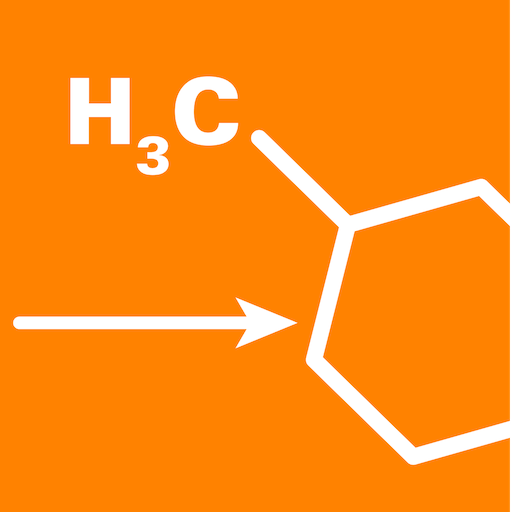
ReactionFlash
在電腦上使用BlueStacks –受到5億以上的遊戲玩家所信任的Android遊戲平台。
Run ReactionFlash on PC or Mac
ReactionFlash is an Education app developed by Elsevier Limited. BlueStacks app player is the best platform to play this Android game on your PC or Mac for an immersive gaming experience.
Are you a chemistry student or researcher looking to refresh your memory on named chemical reactions? Look no further than the free ReactionFlash(R) app! With over 1,100 named reactions, this app is designed to help you learn, understand, and test your knowledge of these essential reactions.
Developed in consultation with Professor Dr. Erick M. Carreira of ETH Zürich, ReactionFlash(R) covers all the fundamental reactions that should be part of every chemist’s toolkit – from the best-known ones to the ones only Nobel Prize winners remember! And with its flash card-style design, this app is both a learning tool and a reference.
Each ‘card’ in the app shows the reaction, its mechanism, and examples from peer-reviewed, published literature. You can also take the ReactionFlash(R) quiz to test your knowledge and see how much you’ve learned. Plus, by linking into Reaxys, you can find the most recent examples of each reaction, many with experimental details, to help you find the best synthetic routes and conditions.
Download ReactionFlash on PC with BlueStacks and start learning.
在電腦上遊玩ReactionFlash . 輕易上手.
-
在您的電腦上下載並安裝BlueStacks
-
完成Google登入後即可訪問Play商店,或等你需要訪問Play商店十再登入
-
在右上角的搜索欄中尋找 ReactionFlash
-
點擊以從搜索結果中安裝 ReactionFlash
-
完成Google登入(如果您跳過了步驟2),以安裝 ReactionFlash
-
在首頁畫面中點擊 ReactionFlash 圖標來啟動遊戲