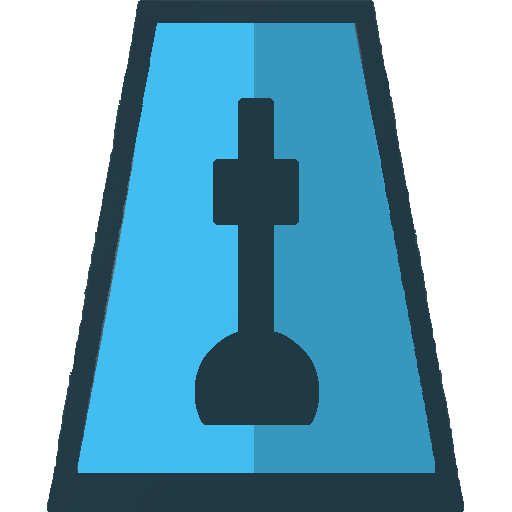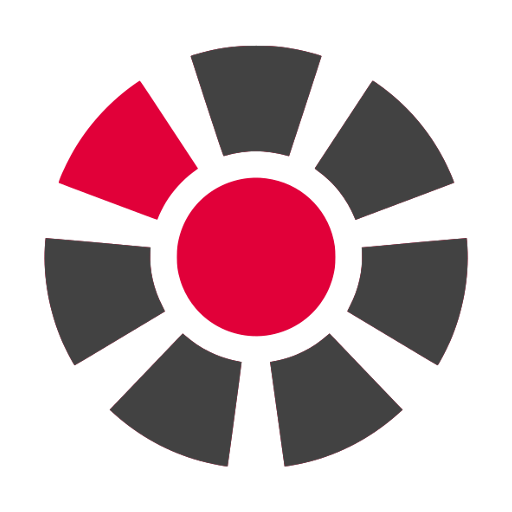
7Metronome: Pro Metronome
Play on PC with BlueStacks – the Android Gaming Platform, trusted by 500M+ gamers.
Page Modified on: August 26, 2019
Play 7Metronome: Pro Metronome on PC
Features:
★ Save bars
★ Light and dark theme
★ 20-240 BPM (beats per minute)
★ Change the tempo reference note
★ Tap your desired tempo to get the BPM
★ Fast tempo setting function (slide your finger up or down on the screen)
★ More than 100 possible time signatures
★ Create complex rhythms by touching, dragging, and pinch-zooming main notes
★ Subdividision up to 15 notes
★ 6 different high-quality sounds
★ Unique beat visualisation
★ Runs in background
★ Start/Stop directly from the notification bar, when app runs in background
You can remove ads at any time with an in-app purchase.
Created by a musician - for musicians.
Play 7Metronome: Pro Metronome on PC. It’s easy to get started.
-
Download and install BlueStacks on your PC
-
Complete Google sign-in to access the Play Store, or do it later
-
Look for 7Metronome: Pro Metronome in the search bar at the top right corner
-
Click to install 7Metronome: Pro Metronome from the search results
-
Complete Google sign-in (if you skipped step 2) to install 7Metronome: Pro Metronome
-
Click the 7Metronome: Pro Metronome icon on the home screen to start playing