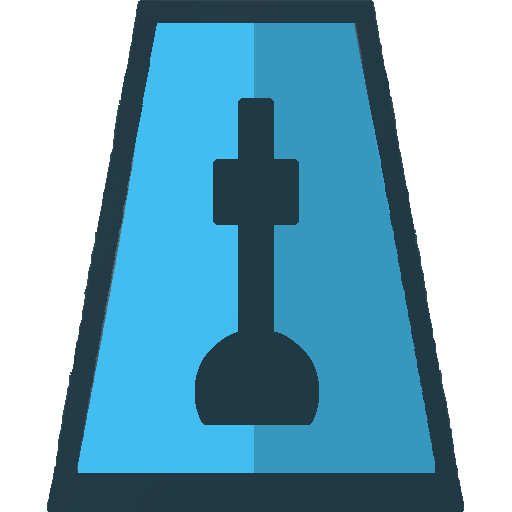このページには広告が含まれます
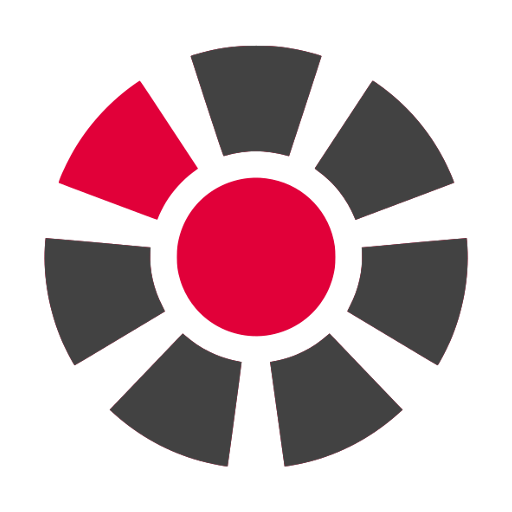
7Metronome: Pro Metronome
音楽&オーディオ | Sándor Török
BlueStacksを使ってPCでプレイ - 5憶以上のユーザーが愛用している高機能Androidゲーミングプラットフォーム
Play 7Metronome: Pro Metronome on PC
7Metronome is probably the most versatile free metronome app for android devices. The intuitive multi-touch user interface makes the metronome amazingly easy and fun to use. Build complex rhythms by touching, dragging, pinching or zooming. Got some tricky rhythms or would like to improve your timing? This metronome will support you in every situation.
Features:
★ Save bars
★ Light and dark theme
★ 20-240 BPM (beats per minute)
★ Change the tempo reference note
★ Tap your desired tempo to get the BPM
★ Fast tempo setting function (slide your finger up or down on the screen)
★ More than 100 possible time signatures
★ Create complex rhythms by touching, dragging, and pinch-zooming main notes
★ Subdividision up to 15 notes
★ 6 different high-quality sounds
★ Unique beat visualisation
★ Runs in background
★ Start/Stop directly from the notification bar, when app runs in background
You can remove ads at any time with an in-app purchase.
Created by a musician - for musicians.
Features:
★ Save bars
★ Light and dark theme
★ 20-240 BPM (beats per minute)
★ Change the tempo reference note
★ Tap your desired tempo to get the BPM
★ Fast tempo setting function (slide your finger up or down on the screen)
★ More than 100 possible time signatures
★ Create complex rhythms by touching, dragging, and pinch-zooming main notes
★ Subdividision up to 15 notes
★ 6 different high-quality sounds
★ Unique beat visualisation
★ Runs in background
★ Start/Stop directly from the notification bar, when app runs in background
You can remove ads at any time with an in-app purchase.
Created by a musician - for musicians.
7Metronome: Pro MetronomeをPCでプレイ
-
BlueStacksをダウンロードしてPCにインストールします。
-
GoogleにサインインしてGoogle Play ストアにアクセスします。(こちらの操作は後で行っても問題ありません)
-
右上の検索バーに7Metronome: Pro Metronomeを入力して検索します。
-
クリックして検索結果から7Metronome: Pro Metronomeをインストールします。
-
Googleサインインを完了して7Metronome: Pro Metronomeをインストールします。※手順2を飛ばしていた場合
-
ホーム画面にて7Metronome: Pro Metronomeのアイコンをクリックしてアプリを起動します。