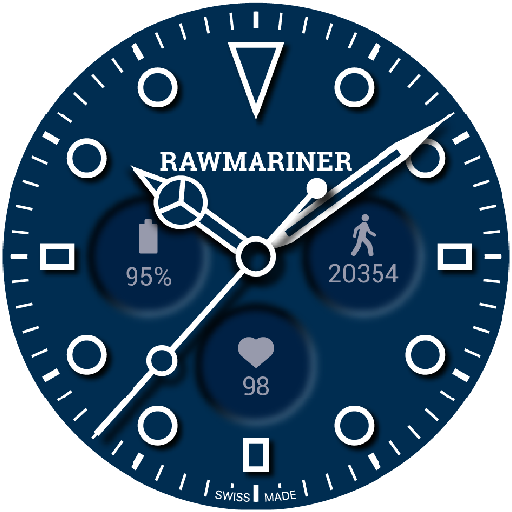Toggle Watch Face
맞춤 설정 | SOOON
5억명 이상의 게이머가 신뢰하는 안드로이드 게임 플랫폼 BlueStacks으로 PC에서 플레이하세요.
Play Toggle Watch Face on PC
NOT FOR SAMSUNG GEAR S2/S3 – NO TIZEN COMPATIBILITY
Not compatible on Sony Smartwatch 3
✭✭✭ Toggle Watch Face. Your personnal dial ✭✭✭
Toggle Watch Face, a minimal digital watch face designed to fit your needs.
Premium version offers up to 4 fully customizable complications, 11 selected colors and 2 ambient modes.
One way or the other ! Choose your favourite time display !
Easy to set, you can change the complications as often as you want, to fit your daily needs.
With its contemporary design, this watch face focuses on personalization and readability.
Premium features and settings
• Up to 4 fully customizable complications
• 11 selected colors
• 2 ambient modes
• Layout options
• Interactive complications
• Support third party complications
Free features and settings
• Time (Hours Minutes Seconds)
Specifications
• Optimized for low battery consumption
• Developed for Wear 2.0
• NOT FOR SAMSUNG GEAR S2/S3 – NO TIZEN COMPATIBILITY
• No ads
Installation
Wear OS 2.0 – from your smartwatch
1. Open the playstore app via your wear device
2. Download and install the watch face
3. Long press and swipe right to « add more watch faces »
4. Select your new watch face
5. Start designing your dial
Wear 2.0 – from your phone
1. Open the playstore app via your phone
2. Make sure phone is connected to your wear device
3. Download and install the watch face on your phone
4. Within seconds/minutes the watch face will appear on your wear device
5. Customize your watch and enjoy !
Should you experience any problem please contact us instead of smashing us.
We will get in touch with you asap.
Not compatible on Sony Smartwatch 3
✭✭✭ Toggle Watch Face. Your personnal dial ✭✭✭
Toggle Watch Face, a minimal digital watch face designed to fit your needs.
Premium version offers up to 4 fully customizable complications, 11 selected colors and 2 ambient modes.
One way or the other ! Choose your favourite time display !
Easy to set, you can change the complications as often as you want, to fit your daily needs.
With its contemporary design, this watch face focuses on personalization and readability.
Premium features and settings
• Up to 4 fully customizable complications
• 11 selected colors
• 2 ambient modes
• Layout options
• Interactive complications
• Support third party complications
Free features and settings
• Time (Hours Minutes Seconds)
Specifications
• Optimized for low battery consumption
• Developed for Wear 2.0
• NOT FOR SAMSUNG GEAR S2/S3 – NO TIZEN COMPATIBILITY
• No ads
Installation
Wear OS 2.0 – from your smartwatch
1. Open the playstore app via your wear device
2. Download and install the watch face
3. Long press and swipe right to « add more watch faces »
4. Select your new watch face
5. Start designing your dial
Wear 2.0 – from your phone
1. Open the playstore app via your phone
2. Make sure phone is connected to your wear device
3. Download and install the watch face on your phone
4. Within seconds/minutes the watch face will appear on your wear device
5. Customize your watch and enjoy !
Should you experience any problem please contact us instead of smashing us.
We will get in touch with you asap.
PC에서 Toggle Watch Face 플레이해보세요.
-
BlueStacks 다운로드하고 설치
-
Google Play 스토어에 로그인 하기(나중에 진행가능)
-
오른쪽 상단 코너에 Toggle Watch Face 검색
-
검색 결과 중 Toggle Watch Face 선택하여 설치
-
구글 로그인 진행(만약 2단계를 지나갔을 경우) 후 Toggle Watch Face 설치
-
메인 홈화면에서 Toggle Watch Face 선택하여 실행