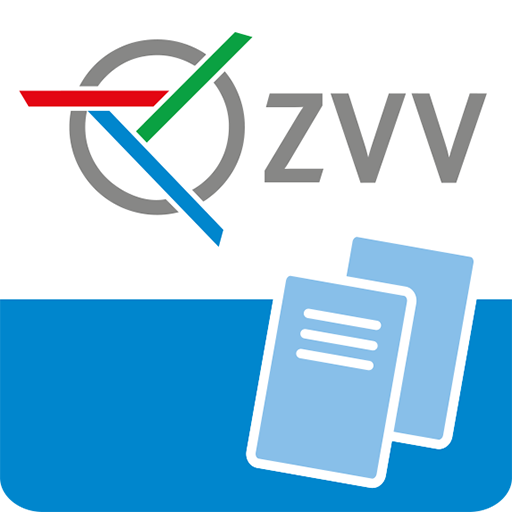U-Abo
여행 및 지역정보 | BLT
5억명 이상의 게이머가 신뢰하는 안드로이드 게임 플랫폼 BlueStacks으로 PC에서 플레이하세요.
Play U-Abo on PC
Step in and take a ride with the U-Abo on your smartphone. No queueing, no forgetting to renew your seasonal ticket and never lose your ticket ever again. The following functions of the U-Abo app are available:
- Buy and renew your monthly or yearly seasonal ticket wherever, whenever.
- Transfer your existing seasonal paper-based ticket into the app.
- Use your app-based U-Abo during a ticket inspection.
- Never forget to renew your seasonal ticket, the app reminds you before your seasonal ticket expires.
- Upload your portrait picture and use the app to identify yourself. No need for a separate ID.
- Changed your mobile? Got a new mobile number? Simply restore your seasonal ticket within the app.
- Simple refund process.
- Pay your seasonal ticket with credit card (Mastercard, VISA) or PostFinance.
- Simply receive your purchase receipts via E-Mail.
- Ask questions and get support by using the in-app form or our support hotline.
- Available in German and English.
How can you get a reduced fare seasonal ticket within the app?
1. Provide your eligibility
Please contact one of our information desks from the BLT or BVB and show your company badge or your DI-beneficiary card.
2. Transfer
Transfer your paid, reduced fare seasonal ticket into your app. Your personal information is verified through the transfer without the need to register again within the app.
3. In-app renewal
Your reduced fare status is kept within the app. Profit form the reduced fare price until your permission expires.
You can find more information about the U-Abo on www.u-abo.ch. On our website, you can inform yourself about the compatible tariffs for purchase or transfer within the U-Abo app. In general, the U-Abo app supports only personal seasonal tickets with validity within Switzerland.
Thank you for travelling with us.
Your BLT & BVB.
- Buy and renew your monthly or yearly seasonal ticket wherever, whenever.
- Transfer your existing seasonal paper-based ticket into the app.
- Use your app-based U-Abo during a ticket inspection.
- Never forget to renew your seasonal ticket, the app reminds you before your seasonal ticket expires.
- Upload your portrait picture and use the app to identify yourself. No need for a separate ID.
- Changed your mobile? Got a new mobile number? Simply restore your seasonal ticket within the app.
- Simple refund process.
- Pay your seasonal ticket with credit card (Mastercard, VISA) or PostFinance.
- Simply receive your purchase receipts via E-Mail.
- Ask questions and get support by using the in-app form or our support hotline.
- Available in German and English.
How can you get a reduced fare seasonal ticket within the app?
1. Provide your eligibility
Please contact one of our information desks from the BLT or BVB and show your company badge or your DI-beneficiary card.
2. Transfer
Transfer your paid, reduced fare seasonal ticket into your app. Your personal information is verified through the transfer without the need to register again within the app.
3. In-app renewal
Your reduced fare status is kept within the app. Profit form the reduced fare price until your permission expires.
You can find more information about the U-Abo on www.u-abo.ch. On our website, you can inform yourself about the compatible tariffs for purchase or transfer within the U-Abo app. In general, the U-Abo app supports only personal seasonal tickets with validity within Switzerland.
Thank you for travelling with us.
Your BLT & BVB.
PC에서 U-Abo 플레이해보세요.
-
BlueStacks 다운로드하고 설치
-
Google Play 스토어에 로그인 하기(나중에 진행가능)
-
오른쪽 상단 코너에 U-Abo 검색
-
검색 결과 중 U-Abo 선택하여 설치
-
구글 로그인 진행(만약 2단계를 지나갔을 경우) 후 U-Abo 설치
-
메인 홈화면에서 U-Abo 선택하여 실행