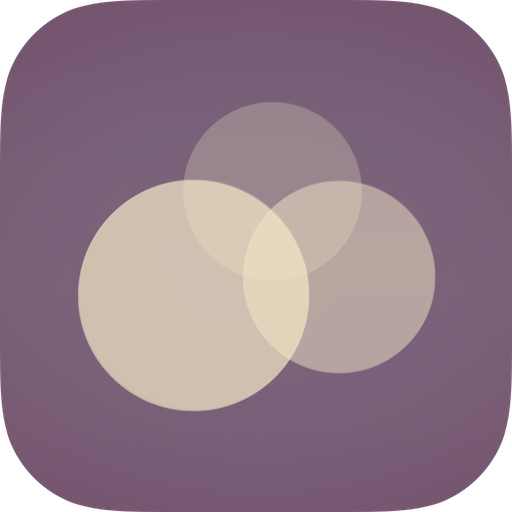Lady Cycle
Play on PC with BlueStacks – the Android Gaming Platform, trusted by 500M+ gamers.
Page Modified on: July 19, 2019
Play Lady Cycle on PC
* awarded: Lady Cycle was ranked number 1 of 23 cycle apps worldwide by the largest German consumer agency (Stiftung Warentest Deutschland)
* very accurate: based on the symptothermal method of the workgroup for natural family planning (NFP)
* very private: protects your privacy via password and by keeping your data local (no automated cloud syncs)
* free: within the app voluntary donations and upgrade to our Premium version are possible
Main Features
* Enter, visualize, and analyze your menstrual cycles
* Natural conception: maximize your chances of pregnancy by predicting your most fertile days
* Self-awareness. explore the interrelationship between your body and psyche across your cycles
* Pregnancy: estimate the day of conception, birth, and track relevant symptoms
* User friendy: includes tutorial, NFP manual, useful references, as well as import, export, and backup functionalities
Please do not hesitate to contact us for feedback, suggestions, and feature requests. Simply write a short email to info@ladycycle.com.
You can find further information on our homepage http://www.ladycycle.com/
Your Lady Cycle Developer Team
Play Lady Cycle on PC. It’s easy to get started.
-
Download and install BlueStacks on your PC
-
Complete Google sign-in to access the Play Store, or do it later
-
Look for Lady Cycle in the search bar at the top right corner
-
Click to install Lady Cycle from the search results
-
Complete Google sign-in (if you skipped step 2) to install Lady Cycle
-
Click the Lady Cycle icon on the home screen to start playing