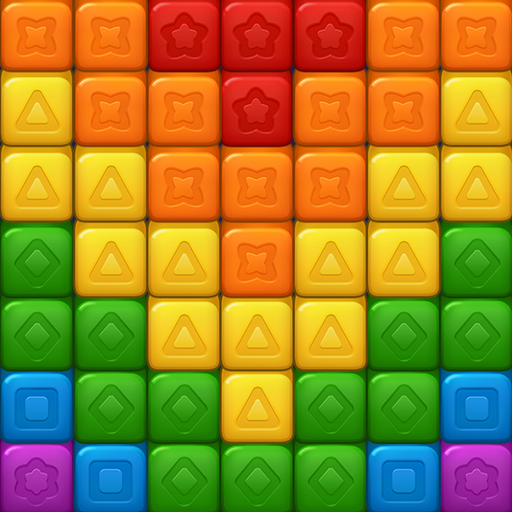Hexa Jigsaw Challenge
Spiele auf dem PC mit BlueStacks - der Android-Gaming-Plattform, der über 500 Millionen Spieler vertrauen.
Seite geändert am: 23. Dezember 2020
Play Hexa Jigsaw Challenge on PC or Mac
Hexa Jigsaw Challenge is a puzzle game developed by Boombox Games LTD. BlueStacks app player is the best platform to play this Android game on your PC or Mac for an immersive gaming experience. Arrange and update all buildings freely to strengthen the defense of your castle. You can also immigrate to any other state other than the one where the castle is located. You have the option of selecting a better location or even a better server.
Humans, orcs, elves, dwarfs, the undead, and dragons are all possible. Over 100 heroes of various abilities will be at your disposal. The power of various unit types is thoroughly tested. Combine various heroes and units to create an unbeatable combination. When you have some assistance, puzzle games become much easier. You can get hints in Hexa Jigsaw Challenge to help you play the game and solve these brain teasers. The hints make these adorable puzzles more enjoyable and simple to solve. Make good use of this feature.
Discover the ultimate in fun with a diverse collection of images suitable for every style and preference. Each level is jam-packed with high-resolution photos of some of the coolest images. Discover classic views, adorable pet jigsaw puzzles, and wonderful images. This fantastic puzzle game will keep you entertained at all times. This app is intended to help you improve your thinking, train your brain, and have fun.
Download Hexa Jigsaw Challenge on PC with BlueStacks and start playing.
Spiele Hexa Jigsaw Challenge auf dem PC. Der Einstieg ist einfach.
-
Lade BlueStacks herunter und installiere es auf deinem PC
-
Schließe die Google-Anmeldung ab, um auf den Play Store zuzugreifen, oder mache es später
-
Suche in der Suchleiste oben rechts nach Hexa Jigsaw Challenge
-
Klicke hier, um Hexa Jigsaw Challenge aus den Suchergebnissen zu installieren
-
Schließe die Google-Anmeldung ab (wenn du Schritt 2 übersprungen hast), um Hexa Jigsaw Challenge zu installieren.
-
Klicke auf dem Startbildschirm auf das Hexa Jigsaw Challenge Symbol, um mit dem Spielen zu beginnen