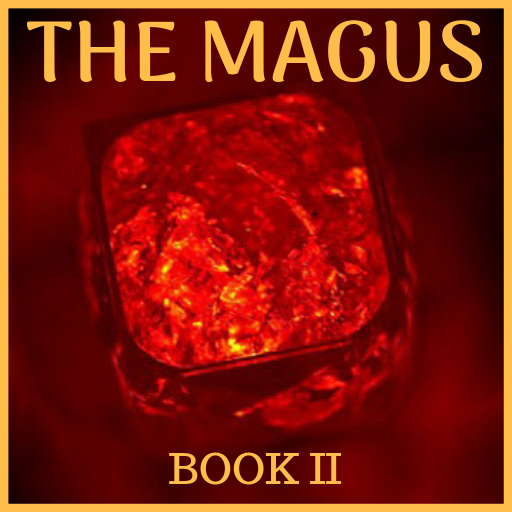このページには広告が含まれます

Chaos Magick
ライフスタイル | ilumina
BlueStacksを使ってPCでプレイ - 5憶以上のユーザーが愛用している高機能Androidゲーミングプラットフォーム
Play Chaos Magick on PC
Updated 2019 Chaos Magick App, to auto generate your Sigils at any place and any time.
Currently our cell phones contain our daily energy, they can be a powerful tool if used correctly.
This app works for you.
- Create your Sigils and choose over 100 servants to work for them.
- Sigils most used by humanity.
- More than 20 Books and Rituals!!
Available books:
Occult Origins,
Advanced Magick for Beginners,
Apikorsus,
Becoming a Part of the Lurking Evil,
A Dictionary of Symbols,
Sign and Symbols,
Contemporary Occultism,
Liber Nicht,
Liber Null,
... many more available!!
Note: if you like any of our books please buy it on amazon!
This application was developed by experienced mages and technomages. It 's an application that can be used by any type of user.
This application is based on the book "Liber Null" and the promptings of "Austin Osman Spare".
The application is intended to employ user wishes and materialize them in the current dimension any time and any location.
In order to use this application it is necessary that the user has the minimum of knowledge in magick of caos / magick.
It is a powerful application that should be used with respect. It was also used and tested by students and teachers.
It was developed so that all type of users have facility in using it.
The application allows the creation and management of powerful Sigils which shouldn't be used without knowledge about the subject.
It is recommended that the user install the application on the mobile phone that he use most often, as this facilitates the manifestation and materialization of their wishes or requests.
The user has full responsibility for the use of the application.
Important
We continue developing the app according to the practices and teachings of technomancy and ancient scriptures. Updates are coming soon.
Improvements are welcome for our growing community.
Please contact, austinosman.server@gmail.com
Currently our cell phones contain our daily energy, they can be a powerful tool if used correctly.
This app works for you.
- Create your Sigils and choose over 100 servants to work for them.
- Sigils most used by humanity.
- More than 20 Books and Rituals!!
Available books:
Occult Origins,
Advanced Magick for Beginners,
Apikorsus,
Becoming a Part of the Lurking Evil,
A Dictionary of Symbols,
Sign and Symbols,
Contemporary Occultism,
Liber Nicht,
Liber Null,
... many more available!!
Note: if you like any of our books please buy it on amazon!
This application was developed by experienced mages and technomages. It 's an application that can be used by any type of user.
This application is based on the book "Liber Null" and the promptings of "Austin Osman Spare".
The application is intended to employ user wishes and materialize them in the current dimension any time and any location.
In order to use this application it is necessary that the user has the minimum of knowledge in magick of caos / magick.
It is a powerful application that should be used with respect. It was also used and tested by students and teachers.
It was developed so that all type of users have facility in using it.
The application allows the creation and management of powerful Sigils which shouldn't be used without knowledge about the subject.
It is recommended that the user install the application on the mobile phone that he use most often, as this facilitates the manifestation and materialization of their wishes or requests.
The user has full responsibility for the use of the application.
Important
We continue developing the app according to the practices and teachings of technomancy and ancient scriptures. Updates are coming soon.
Improvements are welcome for our growing community.
Please contact, austinosman.server@gmail.com
Chaos MagickをPCでプレイ
-
BlueStacksをダウンロードしてPCにインストールします。
-
GoogleにサインインしてGoogle Play ストアにアクセスします。(こちらの操作は後で行っても問題ありません)
-
右上の検索バーにChaos Magickを入力して検索します。
-
クリックして検索結果からChaos Magickをインストールします。
-
Googleサインインを完了してChaos Magickをインストールします。※手順2を飛ばしていた場合
-
ホーム画面にてChaos Magickのアイコンをクリックしてアプリを起動します。