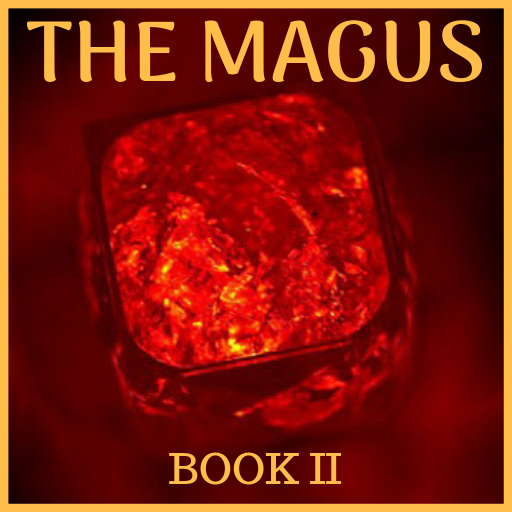Chaos Magick
Jogue no PC com BlueStacks - A Plataforma de Jogos Android, confiada por mais de 500 milhões de jogadores.
Página modificada em: 26 de agosto de 2019
Play Chaos Magick on PC
Currently our cell phones contain our daily energy, they can be a powerful tool if used correctly.
This app works for you.
- Create your Sigils and choose over 100 servants to work for them.
- Sigils most used by humanity.
- More than 20 Books and Rituals!!
Available books:
Occult Origins,
Advanced Magick for Beginners,
Apikorsus,
Becoming a Part of the Lurking Evil,
A Dictionary of Symbols,
Sign and Symbols,
Contemporary Occultism,
Liber Nicht,
Liber Null,
... many more available!!
Note: if you like any of our books please buy it on amazon!
This application was developed by experienced mages and technomages. It 's an application that can be used by any type of user.
This application is based on the book "Liber Null" and the promptings of "Austin Osman Spare".
The application is intended to employ user wishes and materialize them in the current dimension any time and any location.
In order to use this application it is necessary that the user has the minimum of knowledge in magick of caos / magick.
It is a powerful application that should be used with respect. It was also used and tested by students and teachers.
It was developed so that all type of users have facility in using it.
The application allows the creation and management of powerful Sigils which shouldn't be used without knowledge about the subject.
It is recommended that the user install the application on the mobile phone that he use most often, as this facilitates the manifestation and materialization of their wishes or requests.
The user has full responsibility for the use of the application.
Important
We continue developing the app according to the practices and teachings of technomancy and ancient scriptures. Updates are coming soon.
Improvements are welcome for our growing community.
Please contact, austinosman.server@gmail.com
Jogue Chaos Magick no PC. É fácil começar.
-
Baixe e instale o BlueStacks no seu PC
-
Conclua o login do Google para acessar a Play Store ou faça isso mais tarde
-
Procure por Chaos Magick na barra de pesquisa no canto superior direito
-
Clique para instalar Chaos Magick a partir dos resultados da pesquisa
-
Conclua o login do Google (caso você pulou a etapa 2) para instalar o Chaos Magick
-
Clique no ícone do Chaos Magick na tela inicial para começar a jogar