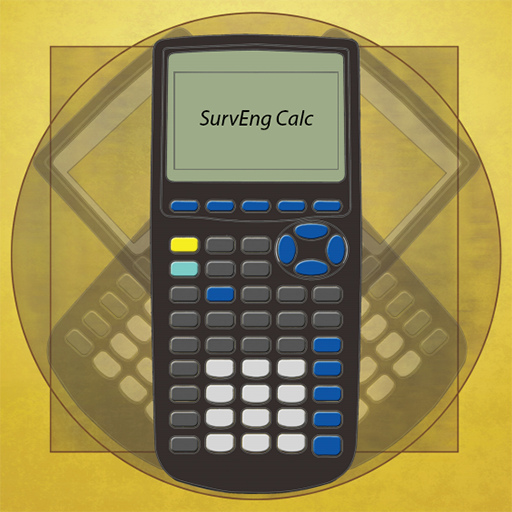HouseLog
Chơi trên PC với BlueStacks - Nền tảng chơi game Android, được hơn 500 triệu game thủ tin tưởng.
Trang đã được sửa đổi vào: 6 tháng 1, 2020
Play HouseLog on PC
Some reasons to use HouseLog
- To keep a log of your stuff for insurance purposes
- If you are always forgetting where things are
- You have a smart home and just want to be able to say "Ok Google, ask Home Log to find my Umbrella" and have it reply "Your Umbrella is in the top shelf of the entryway closet."
- To help friends/relatives with Dementia find their stuff
Remember that HouseLog is for things that have a relatively permanent home. It is not intended to be used for items that tend to move around like your phone, wallet, keys.
* This app is currently going through a name change from HomeLog to HouseLog. Until it is switched over, please talk to the assistant using the phrase "Talk to Home Log".
Chơi HouseLog trên PC. Rất dễ để bắt đầu
-
Tải và cài đặt BlueStacks trên máy của bạn
-
Hoàn tất đăng nhập vào Google để đến PlayStore, hoặc thực hiện sau
-
Tìm HouseLog trên thanh tìm kiếm ở góc phải màn hình
-
Nhấn vào để cài đặt HouseLog trong danh sách kết quả tìm kiếm
-
Hoàn tất đăng nhập Google (nếu bạn chưa làm bước 2) để cài đặt HouseLog
-
Nhấn vào icon HouseLog tại màn hình chính để bắt đầu chơi