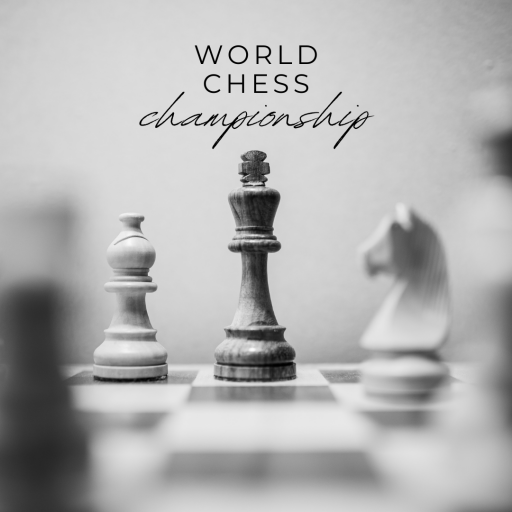Scacchi Gratis
Gioca su PC con BlueStacks: la piattaforma di gioco Android, considerata affidabile da oltre 500 milioni di giocatori.
Pagina modificata il: 17 luglio 2019
Play Chess Free on PC
Chess Free game features:
♞ Hundreds of levels
♞ Thousands of chess exercises
♞ Tactics training
♞ Strategy lessons
♞ Opening and endgame training and practice
♞ Checkmate puzzles
♞ Online and offline chess
♞ Time and move limit puzzles
♞ Learning mode with best move hints
♞ 2D & 3D chess pieces
♞ Play chess in infinite rematch fights
♞ Live chess statistics and leaderboards
♞ Game boosters
♞ Mistake preventing (Learn how to play without mistakes in your chess games)
♞ Amazing 3D chess world, with cartoon graphics.
♞ No advertising
♞ This app was known as: Chess Age
Chess Free is an offline application. You don't need internet to play online, but you can switch to online play using our other app. Play chess and learn various strategies and compare your results with friends.
Chess Free is completely free to play app, but you can purchase some optional in-game items.
Download this free chess game and let the journey begin!
Gioca Scacchi Gratis su PC. È facile iniziare.
-
Scarica e installa BlueStacks sul tuo PC
-
Completa l'accesso a Google per accedere al Play Store o eseguilo in un secondo momento
-
Cerca Scacchi Gratis nella barra di ricerca nell'angolo in alto a destra
-
Fai clic per installare Scacchi Gratis dai risultati della ricerca
-
Completa l'accesso a Google (se hai saltato il passaggio 2) per installare Scacchi Gratis
-
Fai clic sull'icona Scacchi Gratis nella schermata principale per iniziare a giocare