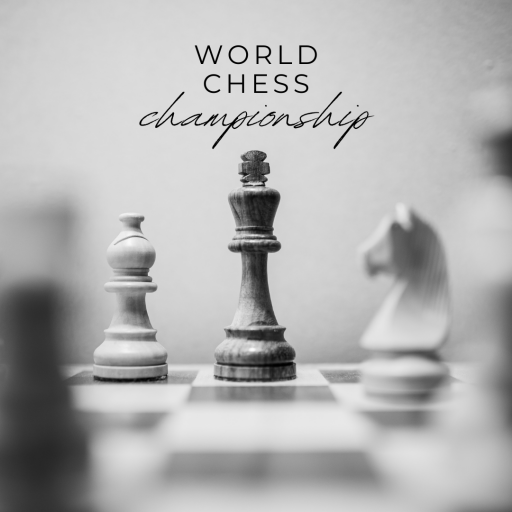Chess Free
Board | ChessFriends.com
在電腦上使用BlueStacks –受到5億以上的遊戲玩家所信任的Android遊戲平台。
Play Chess Free on PC
Chess Free was created with the goal to improve chess skills of every player. This app is perfect for any chess amateur or professional. Difficulty of tasks is dynamically adjusted to the skills and previous performance.
♞ Hundreds of levels
♞ Thousands of chess exercises
♞ Tactics training
♞ Strategy lessons
♞ Opening and endgame training and practice
♞ Checkmate puzzles
♞ Online and offline chess
♞ Time and move limit puzzles
♞ Learning mode with best move hints
♞ 2D & 3D chess pieces
♞ Play chess in infinite rematch fights
♞ Live chess statistics and leaderboards
♞ Game boosters
♞ Mistake preventing (Learn how to play without mistakes in your chess games)
♞ Amazing 3D chess world, with cartoon graphics.
♞ No advertising
♞ This app was known as: Chess Age
Chess Free is an offline application. You don't need internet to play online, but you can switch to online play using our other app. Play chess and learn various strategies and compare your results with friends.
Chess Free is completely free to play app, but you can purchase some optional in-game items.
Download this free chess game and let the journey begin!
Chess Free game features:
♞ Hundreds of levels
♞ Thousands of chess exercises
♞ Tactics training
♞ Strategy lessons
♞ Opening and endgame training and practice
♞ Checkmate puzzles
♞ Online and offline chess
♞ Time and move limit puzzles
♞ Learning mode with best move hints
♞ 2D & 3D chess pieces
♞ Play chess in infinite rematch fights
♞ Live chess statistics and leaderboards
♞ Game boosters
♞ Mistake preventing (Learn how to play without mistakes in your chess games)
♞ Amazing 3D chess world, with cartoon graphics.
♞ No advertising
♞ This app was known as: Chess Age
Chess Free is an offline application. You don't need internet to play online, but you can switch to online play using our other app. Play chess and learn various strategies and compare your results with friends.
Chess Free is completely free to play app, but you can purchase some optional in-game items.
Download this free chess game and let the journey begin!
在電腦上遊玩Chess Free . 輕易上手.
-
在您的電腦上下載並安裝BlueStacks
-
完成Google登入後即可訪問Play商店,或等你需要訪問Play商店十再登入
-
在右上角的搜索欄中尋找 Chess Free
-
點擊以從搜索結果中安裝 Chess Free
-
完成Google登入(如果您跳過了步驟2),以安裝 Chess Free
-
在首頁畫面中點擊 Chess Free 圖標來啟動遊戲