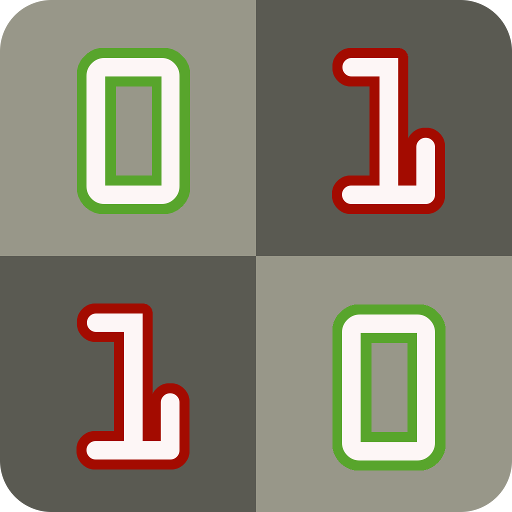playchess.com
Mainkan di PC dengan BlueStacks – platform Game-Game Android, dipercaya oleh lebih dari 500 juta gamer.
Halaman Dimodifikasi Aktif: 19 Oktober 2017
Play playchess.com on PC
Features
- Play Blitz and slow games.
- Get a rating.
- Watch live grandmaster games.
- Different piece sets.
- Supports landscape and portrait.
- Send challenges according to your favorite time control.
- Supported languages: English, German, Spanish, French, Russian.
- Board sounds.
- Arrows indicating last move.
- Navigate through game.
- Click in the notation for easy navigation.
- Figurines in notation.
- Log in with your existing PlayChess account or create a new one.
- Option to purchase subscriptions.
Dear Samsung Galaxy user
Your device was delivered with the OS Android 2.1. This version of the OS contains some small bugs which among others also affect the ChessBase Online App.
Solution:
- Upgrade the OS to version 2.2 or 2.3
Mainkan playchess.com di PC Mudah saja memulainya.
-
Unduh dan pasang BlueStacks di PC kamu
-
Selesaikan proses masuk Google untuk mengakses Playstore atau lakukan nanti
-
Cari playchess.com di bilah pencarian di pojok kanan atas
-
Klik untuk menginstal playchess.com dari hasil pencarian
-
Selesaikan proses masuk Google (jika kamu melewati langkah 2) untuk menginstal playchess.com
-
Klik ikon playchess.com di layar home untuk membuka gamenya