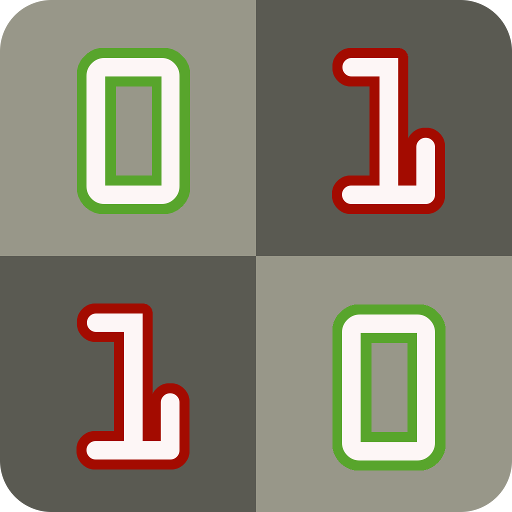playchess.com
Gioca su PC con BlueStacks: la piattaforma di gioco Android, considerata affidabile da oltre 500 milioni di giocatori.
Pagina modificata il: 19 ottobre 2017
Play playchess.com on PC
Features
- Play Blitz and slow games.
- Get a rating.
- Watch live grandmaster games.
- Different piece sets.
- Supports landscape and portrait.
- Send challenges according to your favorite time control.
- Supported languages: English, German, Spanish, French, Russian.
- Board sounds.
- Arrows indicating last move.
- Navigate through game.
- Click in the notation for easy navigation.
- Figurines in notation.
- Log in with your existing PlayChess account or create a new one.
- Option to purchase subscriptions.
Dear Samsung Galaxy user
Your device was delivered with the OS Android 2.1. This version of the OS contains some small bugs which among others also affect the ChessBase Online App.
Solution:
- Upgrade the OS to version 2.2 or 2.3
Gioca playchess.com su PC. È facile iniziare.
-
Scarica e installa BlueStacks sul tuo PC
-
Completa l'accesso a Google per accedere al Play Store o eseguilo in un secondo momento
-
Cerca playchess.com nella barra di ricerca nell'angolo in alto a destra
-
Fai clic per installare playchess.com dai risultati della ricerca
-
Completa l'accesso a Google (se hai saltato il passaggio 2) per installare playchess.com
-
Fai clic sull'icona playchess.com nella schermata principale per iniziare a giocare