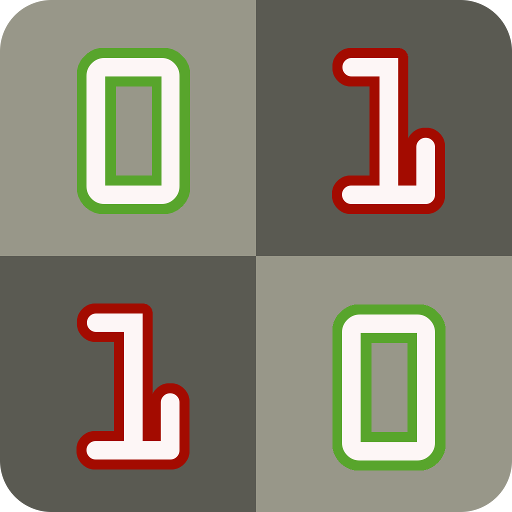playchess.com
Board | ChessBase GmbH
5억명 이상의 게이머가 신뢰하는 안드로이드 게임 플랫폼 BlueStacks으로 PC에서 플레이하세요.
Play playchess.com on PC
If there is one place to play online chess, this is it! On Playchess.com, the world’s biggest chess server, you will find 20,000 chess lovers every day, from all over the world. You will quickly find an opponent of your own playing strength, usually within seconds. You can kibitz grandmaster games and follow world class tournaments.
Features
- Play Blitz and slow games.
- Get a rating.
- Watch live grandmaster games.
- Different piece sets.
- Supports landscape and portrait.
- Send challenges according to your favorite time control.
- Supported languages: English, German, Spanish, French, Russian.
- Board sounds.
- Arrows indicating last move.
- Navigate through game.
- Click in the notation for easy navigation.
- Figurines in notation.
- Log in with your existing PlayChess account or create a new one.
- Option to purchase subscriptions.
Dear Samsung Galaxy user
Your device was delivered with the OS Android 2.1. This version of the OS contains some small bugs which among others also affect the ChessBase Online App.
Solution:
- Upgrade the OS to version 2.2 or 2.3
Features
- Play Blitz and slow games.
- Get a rating.
- Watch live grandmaster games.
- Different piece sets.
- Supports landscape and portrait.
- Send challenges according to your favorite time control.
- Supported languages: English, German, Spanish, French, Russian.
- Board sounds.
- Arrows indicating last move.
- Navigate through game.
- Click in the notation for easy navigation.
- Figurines in notation.
- Log in with your existing PlayChess account or create a new one.
- Option to purchase subscriptions.
Dear Samsung Galaxy user
Your device was delivered with the OS Android 2.1. This version of the OS contains some small bugs which among others also affect the ChessBase Online App.
Solution:
- Upgrade the OS to version 2.2 or 2.3
PC에서 playchess.com 플레이해보세요.
-
BlueStacks 다운로드하고 설치
-
Google Play 스토어에 로그인 하기(나중에 진행가능)
-
오른쪽 상단 코너에 playchess.com 검색
-
검색 결과 중 playchess.com 선택하여 설치
-
구글 로그인 진행(만약 2단계를 지나갔을 경우) 후 playchess.com 설치
-
메인 홈화면에서 playchess.com 선택하여 실행