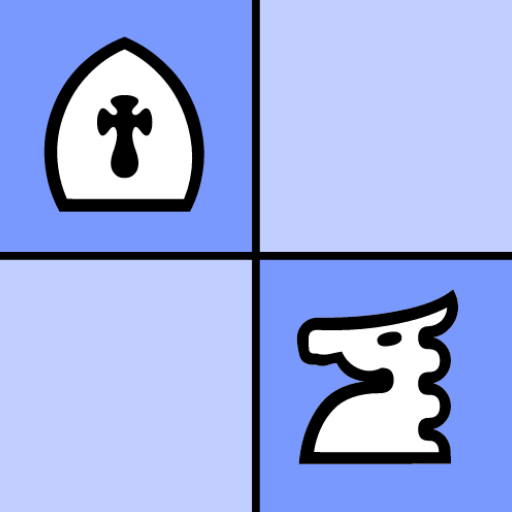playchess.com
เล่นบน PC ผ่าน BlueStacks - Android Gaming Platform ที่ได้รับความไว้วางใจจากเกมเมอร์ 500 ล้านคนทั่วโลก
Page Modified on: 19 ตุลาคม 2560
Play playchess.com on PC
Features
- Play Blitz and slow games.
- Get a rating.
- Watch live grandmaster games.
- Different piece sets.
- Supports landscape and portrait.
- Send challenges according to your favorite time control.
- Supported languages: English, German, Spanish, French, Russian.
- Board sounds.
- Arrows indicating last move.
- Navigate through game.
- Click in the notation for easy navigation.
- Figurines in notation.
- Log in with your existing PlayChess account or create a new one.
- Option to purchase subscriptions.
Dear Samsung Galaxy user
Your device was delivered with the OS Android 2.1. This version of the OS contains some small bugs which among others also affect the ChessBase Online App.
Solution:
- Upgrade the OS to version 2.2 or 2.3
เล่น playchess.com บน PC ได้ง่ายกว่า
-
ดาวน์โหลดและติดตั้ง BlueStacks บน PC ของคุณ
-
ลงชื่อเข้าใช้แอคเคาท์ Google เพื่อเข้าสู่ Play Store หรือทำในภายหลัง
-
ค้นหา playchess.com ในช่องค้นหาด้านขวาบนของโปรแกรม
-
คลิกเพื่อติดตั้ง playchess.com จากผลการค้นหา
-
ลงชื่อเข้าใช้บัญชี Google Account (หากยังไม่ได้ทำในขั้นที่ 2) เพื่อติดตั้ง playchess.com
-
คลิกที่ไอคอน playchess.com ในหน้าจอเพื่อเริ่มเล่น