
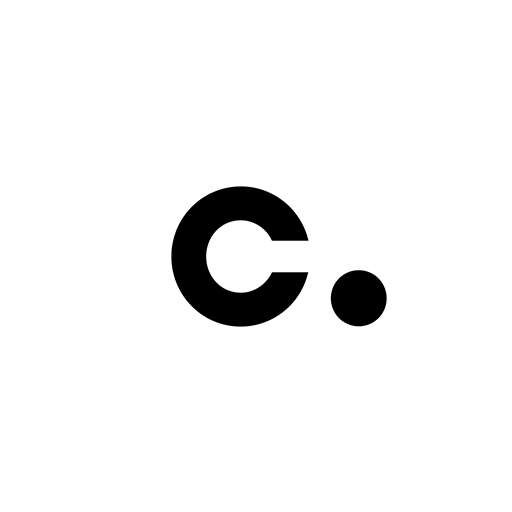
Chipolo
Jogue no PC com BlueStacks - A Plataforma de Jogos Android, confiada por mais de 500 milhões de jogadores.
Página modificada em: 10 de janeiro de 2020
Play Chipolo on PC
Have questions? We've got the answers! Contact our dedicated customer support via phone, live chat or email on www.chipolo.net/support
WHAT IT IS
A Bluetooth tracker that connects your items to the Chipolo app on your phone and helps you find them. Attach or drop Chipolo to anything you want to track and use it to find your misplaced keys, phone or wallet in seconds. Or use the Chipolo to ring and find your phone, even if it's on silent.
HOW IT WORKS
ATTACH Chipolo to anything you don't want to lose and connect it to the Chipolo app.
RING Chipolo from the app or double press it to ring your phone. Even if it's on silent.
FIND your missing items. The app remembers when and where you last had them.
Become part of the Chipolo community.
Expand your search by asking the Chipolo Community for help. Just tap the ‘Mark as Lost’ button and anonymously put all other Chipolo users on the lookout if your item’s not where you last had it. When your lost Chipolo is found, you’ll be notified.
Sharing is caring.
In the app, you can share your Chipolo with multiple devices and people. Share your Chipolo with family and friends to increase finding power.
Your mobile device can be a virtual Chipolo too.
With the Chipolo app, your phone or tablet can become a virtual Chipolo. Set up an account on each device and use them to find one another. Or log into the Chipolo site on app.chipolo.net and check your phone’s location there.
Take a selfie.
No need for a selfie stick, simply double press your Chipolo and the app will take a photo.
TECHNICAL DETAILS
The app uses Bluetooth Low Energy (BLE) to communicate with your Chipolos. The maximum ringing range is 200 ft. (60 meters), but may vary depending on your surroundings. The app utilizes your phone’s Location Services and records the last known location of your Chipolo based on your phone’s geo-location data.
Warning: Continued use of GPS or Bluetooth running in the background can dramatically decrease battery life. Compatible with BLE devices running Android 4.4.2 and later. Complete list of supported devices is available on www.chipolo.net/devices
Get your Chipolo at www.chipolo.net
Follow us on www.twitter.com/ChipoloTM
Like us on www.facebook.com/ChipoloTM
Chipolo - Find Your Everything.
Jogue Chipolo no PC. É fácil começar.
-
Baixe e instale o BlueStacks no seu PC
-
Conclua o login do Google para acessar a Play Store ou faça isso mais tarde
-
Procure por Chipolo na barra de pesquisa no canto superior direito
-
Clique para instalar Chipolo a partir dos resultados da pesquisa
-
Conclua o login do Google (caso você pulou a etapa 2) para instalar o Chipolo
-
Clique no ícone do Chipolo na tela inicial para começar a jogar




