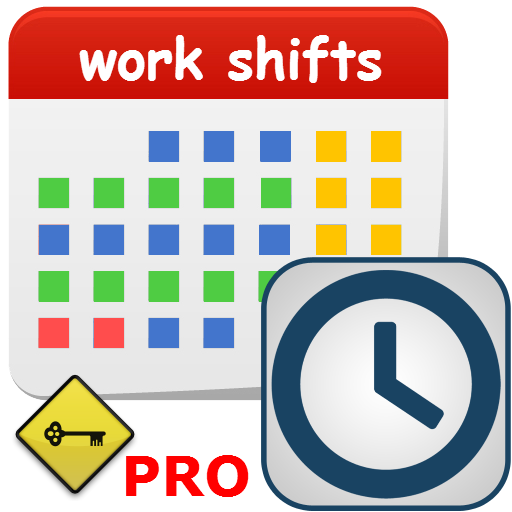SaTurnos Pro Calendar
Play on PC with BlueStacks – the Android Gaming Platform, trusted by 500M+ gamers.
Page Modified on: February 19, 2017
Play SaTurnos Pro Calendar on PC
Have not you got the wrong turn or call a classmate? Well it's over now have Saturns Pro to organize your work shifts quickly and simply. Most ask life ...
Visit the website to see all the features, DISCOVER THEM!
- No Advertisement
- 3 views of the calendar: monthly planner and profiles
- Max 3 shifts per day
- Unlimited profiles: you can have innings fellow brides / os, employees, etc ...
- Shift patterns: duration, code (3 characters), color, alarm, etc. ..
- Create notes shifts
- Possibility of selecting a full month (Enable multiple selection).
- Import and export all turns to share power, for example, with their partners to have them / the
controlled / as.
- Sequences and reps to enter once all shifts.
- Available in 3 widgets: 4x1 weekly, monthly and monthly 4x2 4x4 all shifts
- Management of holidays.
- Complete stats
Play SaTurnos Pro Calendar on PC. It’s easy to get started.
-
Download and install BlueStacks on your PC
-
Complete Google sign-in to access the Play Store, or do it later
-
Look for SaTurnos Pro Calendar in the search bar at the top right corner
-
Click to install SaTurnos Pro Calendar from the search results
-
Complete Google sign-in (if you skipped step 2) to install SaTurnos Pro Calendar
-
Click the SaTurnos Pro Calendar icon on the home screen to start playing